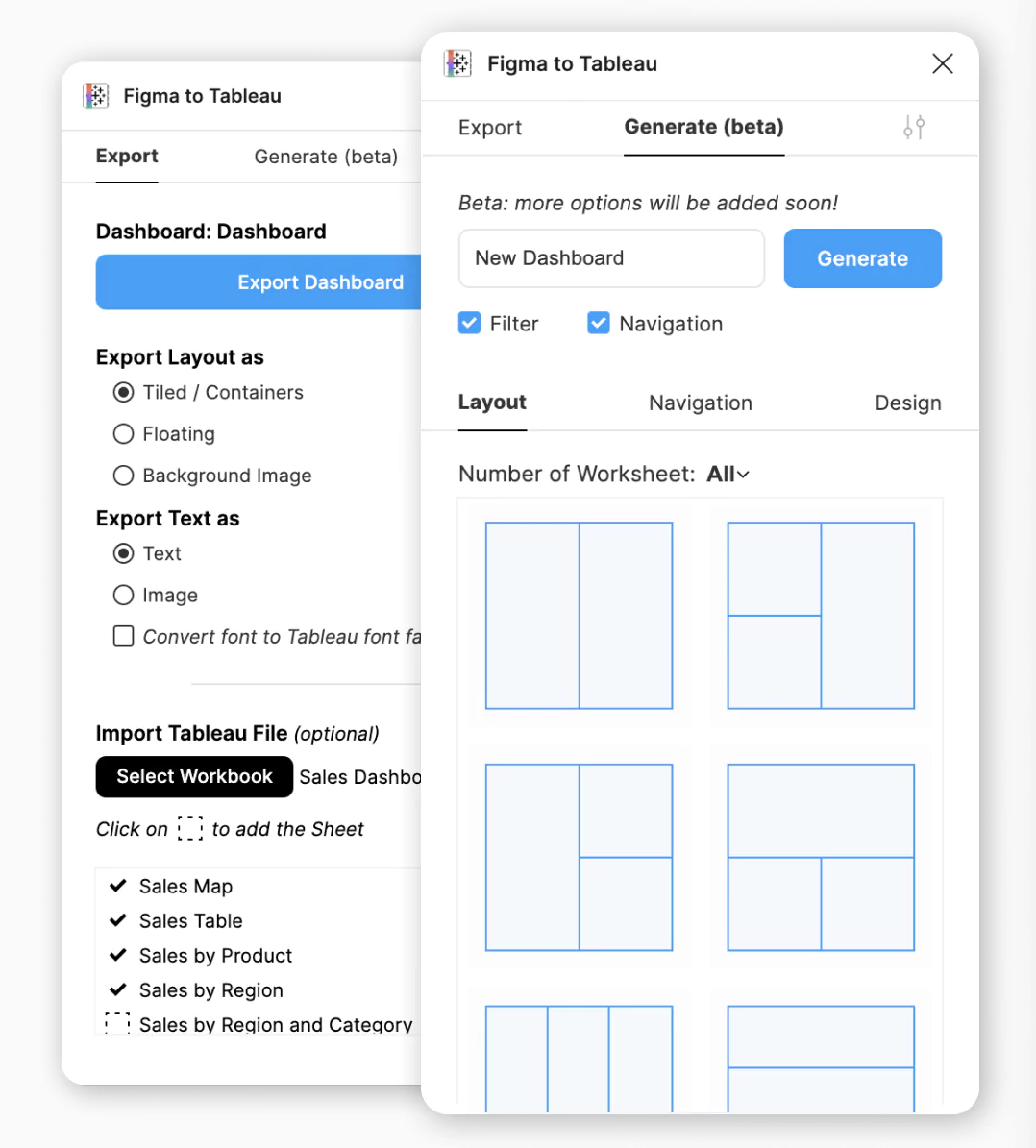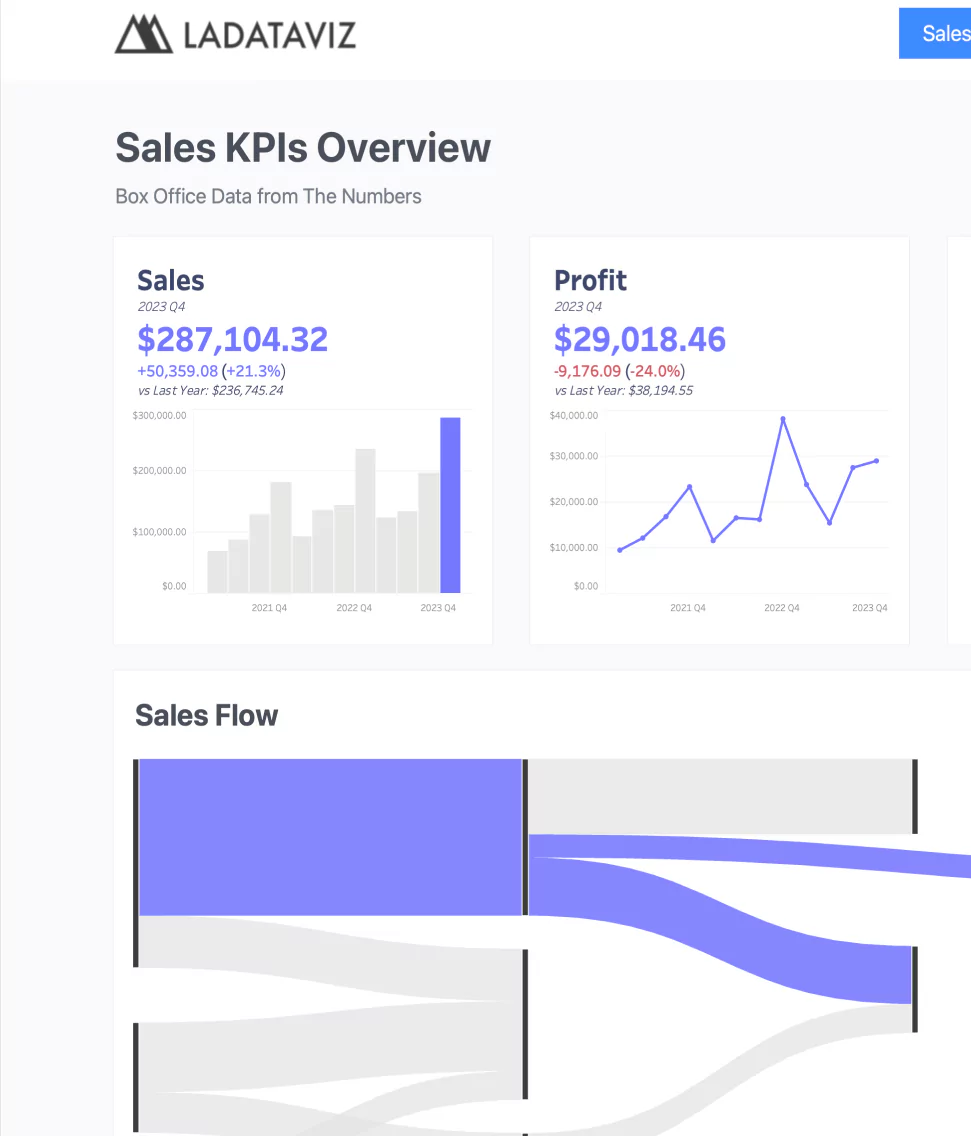Figma to Tableau
The best way to build your next Tableau Dashboard












Design in Figma
Visualize in Tableau
No more struggling with containers.
No more building twice the same dashboard.
Save hours of work and hundreds of clicks for every new dashboard.
Turn your Figma designs into fully functional Tableau Dashboards with one click.

Your next Tableau Dashboard is just one click away
Generate a new Dashboard in one click
Use the Generate tab to create a new dashboard.
Use Figma's capabilities and simplicity to edit the dashboard UI without having to deal with
containers.
Tip: You can also use an existing dashboard design if you already have one.
Prepare your Dashboard
The plugin automatically converts all Figma nodes to Tableau objects and worksheets.
Nodes starting with SHEET/ are automatically converted to Tableau
Worksheets.
Elements like Text, Images, and
Frames are automatically converted to Tableau objects.
Export to Tableau
Choose between Tiled, Floating, or
Background Image
(if you use shadows, gradients, or rounded corners for example) and
export your dashboard in one click.
Tip: You can export the Text elements as Text objects in Tableau or Images
if you use fonts unavailable in Tableau.
(Optional) Import an existing Dashboard
You can import an existing Tableau dashboard in the Plugin.
Match the SHEET/ names in the design to the existing worksheets names
in the Tableau dashboard and the plugin will automatically add them to the
exported dashboard.
Learn more with the plugin guide
Plugin GuideWe take care of the hard parts
so you can focus on the fun parts
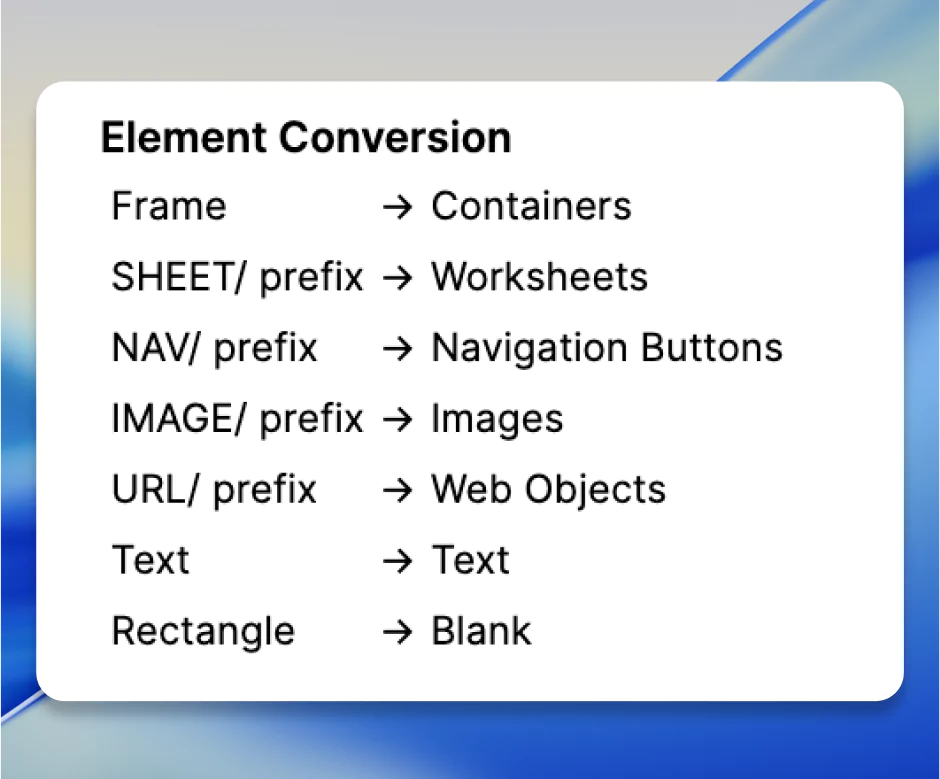
Automatic conversion
The plugin automatically converts all Figma nodes to Tableau objects and worksheets. You can automatically create worksheets, containers, navigation buttons, and more.
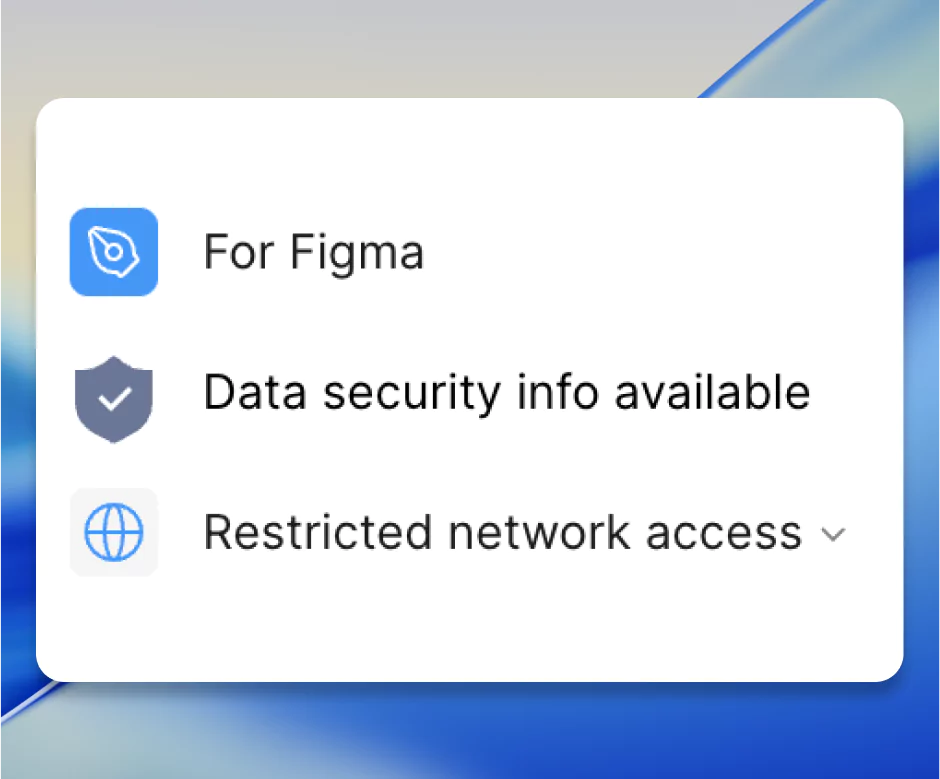
Secure and reliable
The plugin does not store any of data at any point and does not connect to any external services. We are committed to your privacy and security.
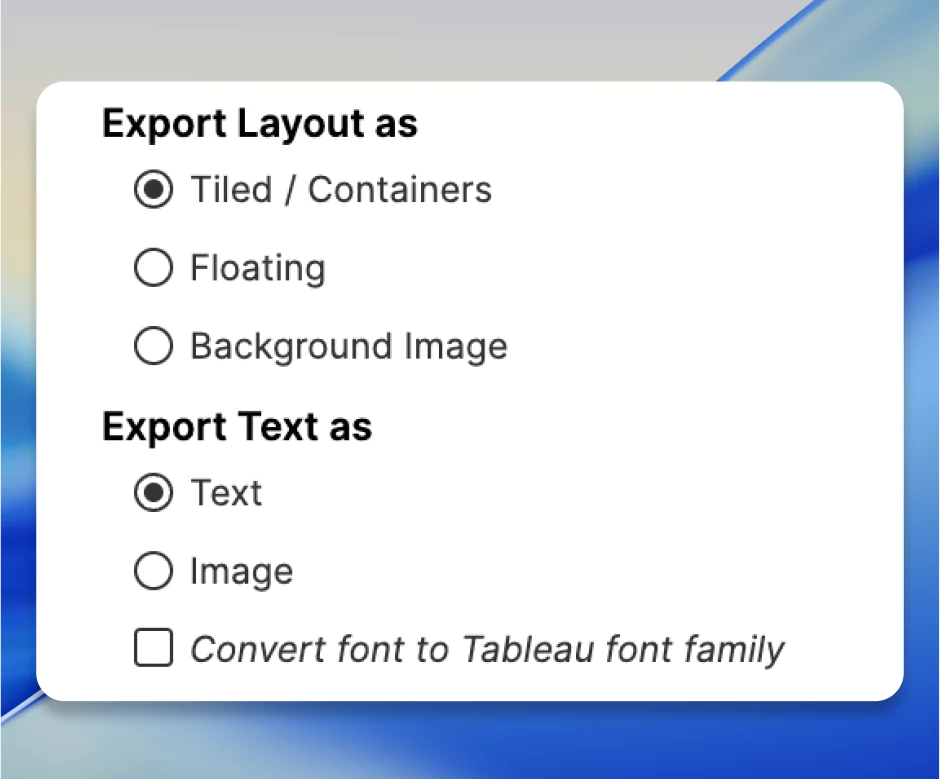
Tailored exports
Tiled, Floating, or Background Image, you can choose the best export type for your dashboard. Also, you can export the Text elements as Text objects in Tableau or Images if you use fonts unavailable in Tableau.
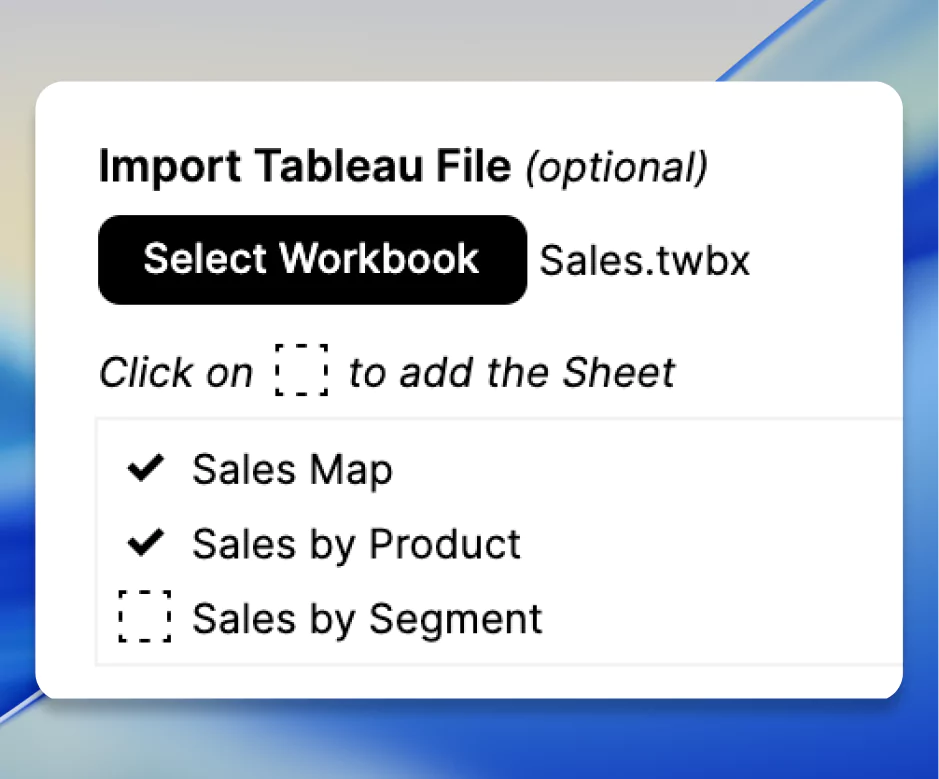
Import existing dashboards
The plugin allows you to import existing dashboards in one click. You can choose the number of worksheets, the title, and the overall design and layout.
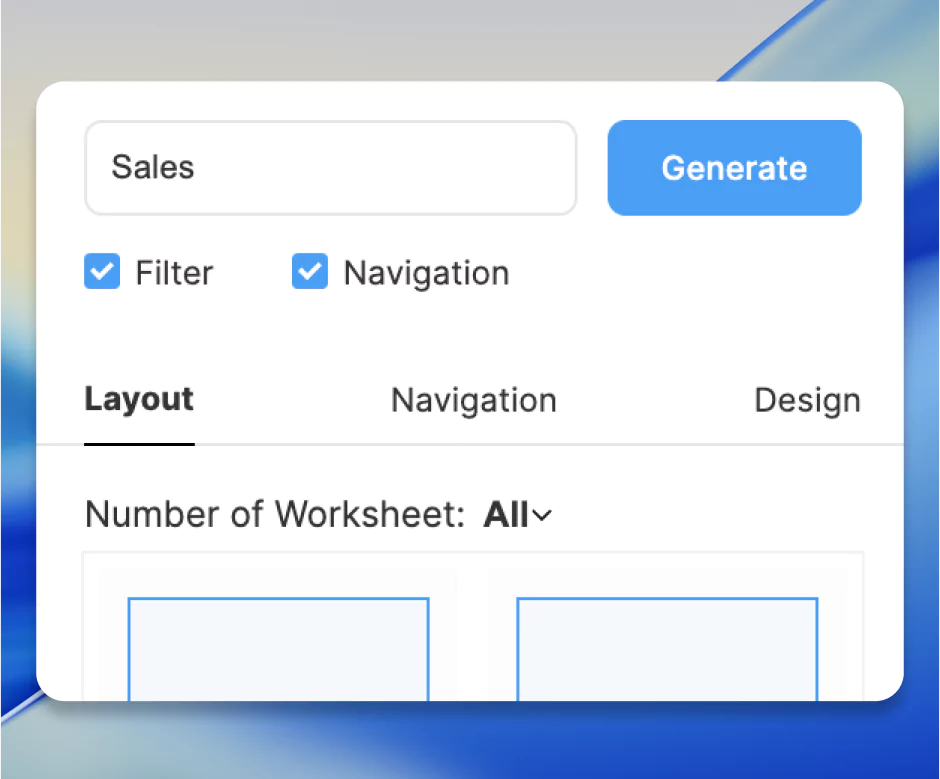
Generate new dashboards
The plugin allows you to generate new dashboards in one click. You can choose the number of worksheets, the title, and the overall design and layout.
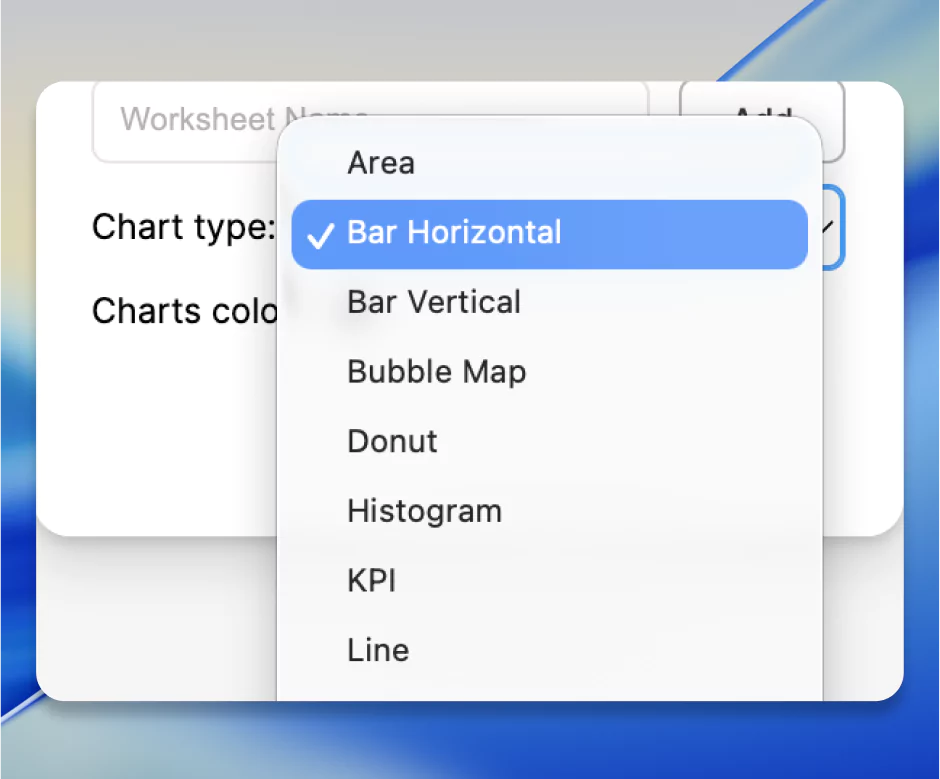
Chart types
You can specify the chart type for each worksheet directly in the plugin. The plugin will automatically generate the corresponding Tableau chart.
Don't take our word for it, take theirs
“Bringing together a leading design platform with the leading data analytics and visualization platform. It’s a brilliant integration and I know it’ll be such a huge accelerator to the Tableau community.“

“Incredible work. As someone who lives at the intersection of UI/UX design and BI, this hit all the right chords“

“I absolutely love the ability to export the designs straight to a workbook“

Simple, transparent pricing for everyone
Try for Free
Perfect for testing
10 dashboard exports
- Use Figma's free plan
- Generate dashboards
- Export 10 dashboards
Figma to Tableau
The plugin and nothing more
Number of Licenses:
- Unlimited exports
- Automatic updates
- License key via email
LaDataViz Pro
For freelancers & consultants
$300/year
- Figma to Tableau1 License
- All Viz ExtensionsStarter (≤ 25 users*)
- BANG1 user
- Filter Manager1 user
- Future products included
If you need more Figma licenses or a higher extension tier, please reach out to us.
Enterprise
For large teams
Volume pricing available
- Bulk licensing
- Custom features requests
- Dedicated support
- SLA agreements
What are the system requirements?
Can I use the plugin with Figma's free plan?
How does the plugin work?
What export types are supported?
How do I export rounded corners and shadows to Tableau?
How do I specify chart types for worksheets?
Can I import existing Tableau dashboards?
Do I need to rebuild my dashboard in Tableau after export?
How do I handle custom fonts that aren't available in Tableau?
Is my data secure when using the plugin?
How do I activate the product?
What's the difference between the free trial and paid version?
Can I use the plugin for team collaboration?
We're here to help.
Thanks for reaching out! You'll hear back from me soon.
Oops! Something went wrong while submitting the form.