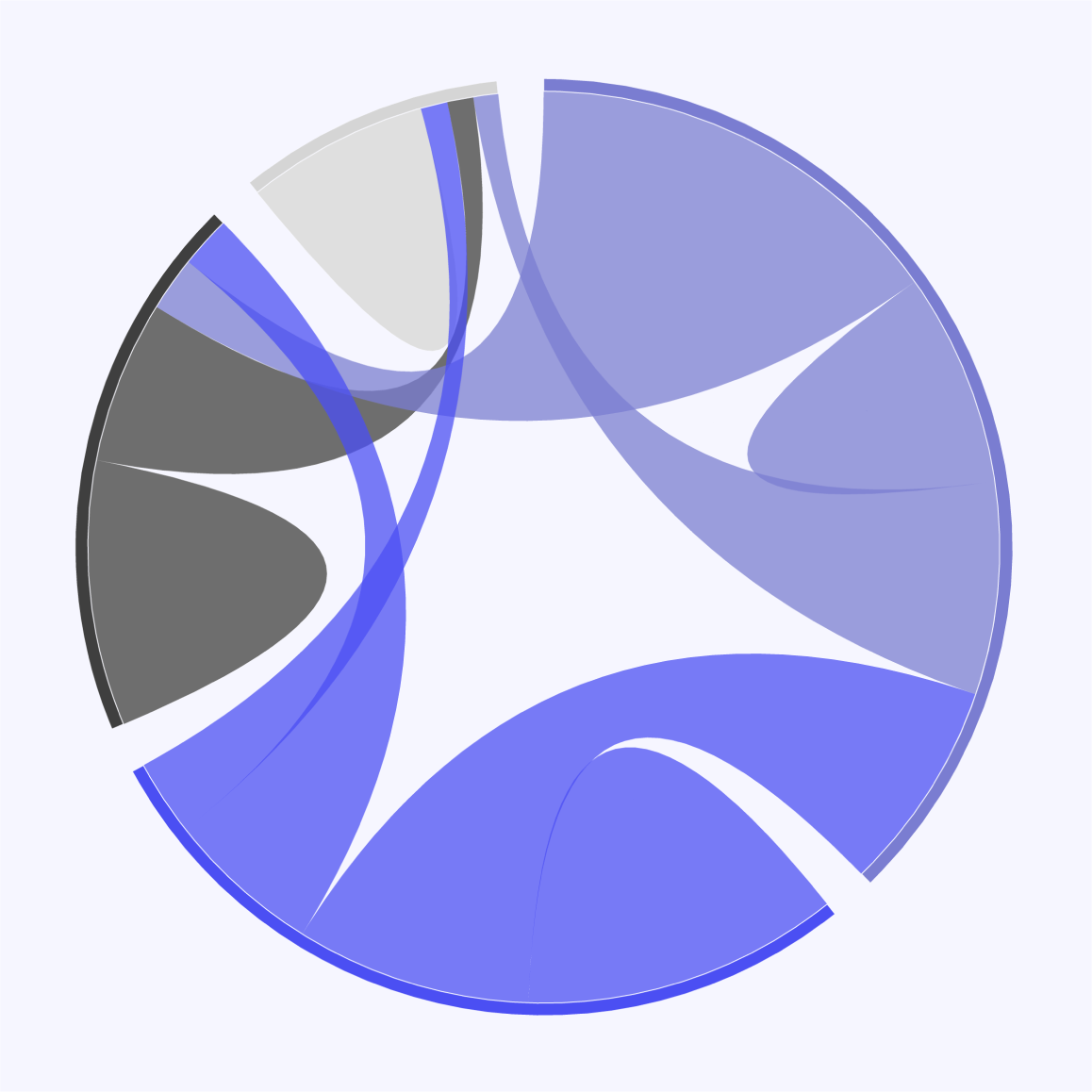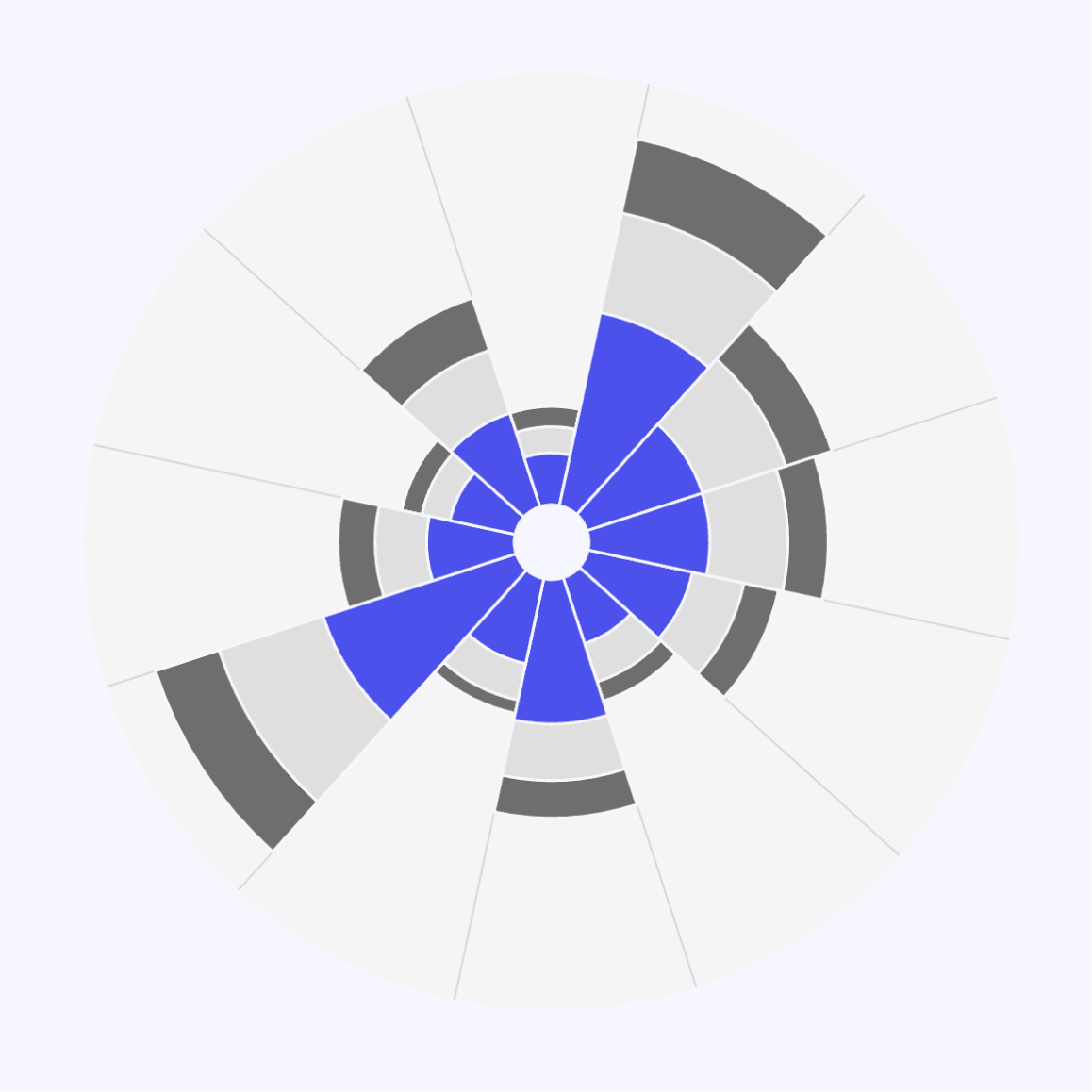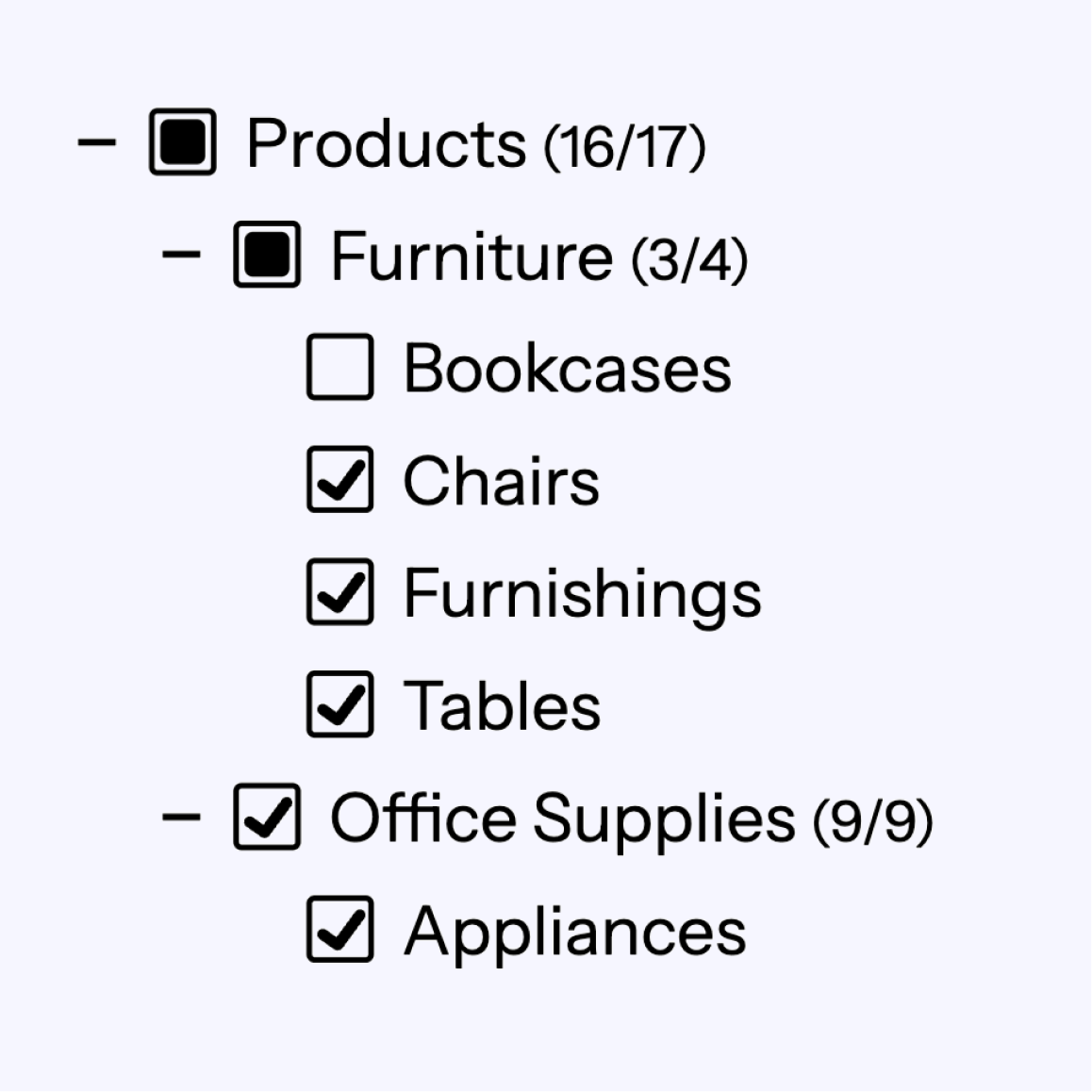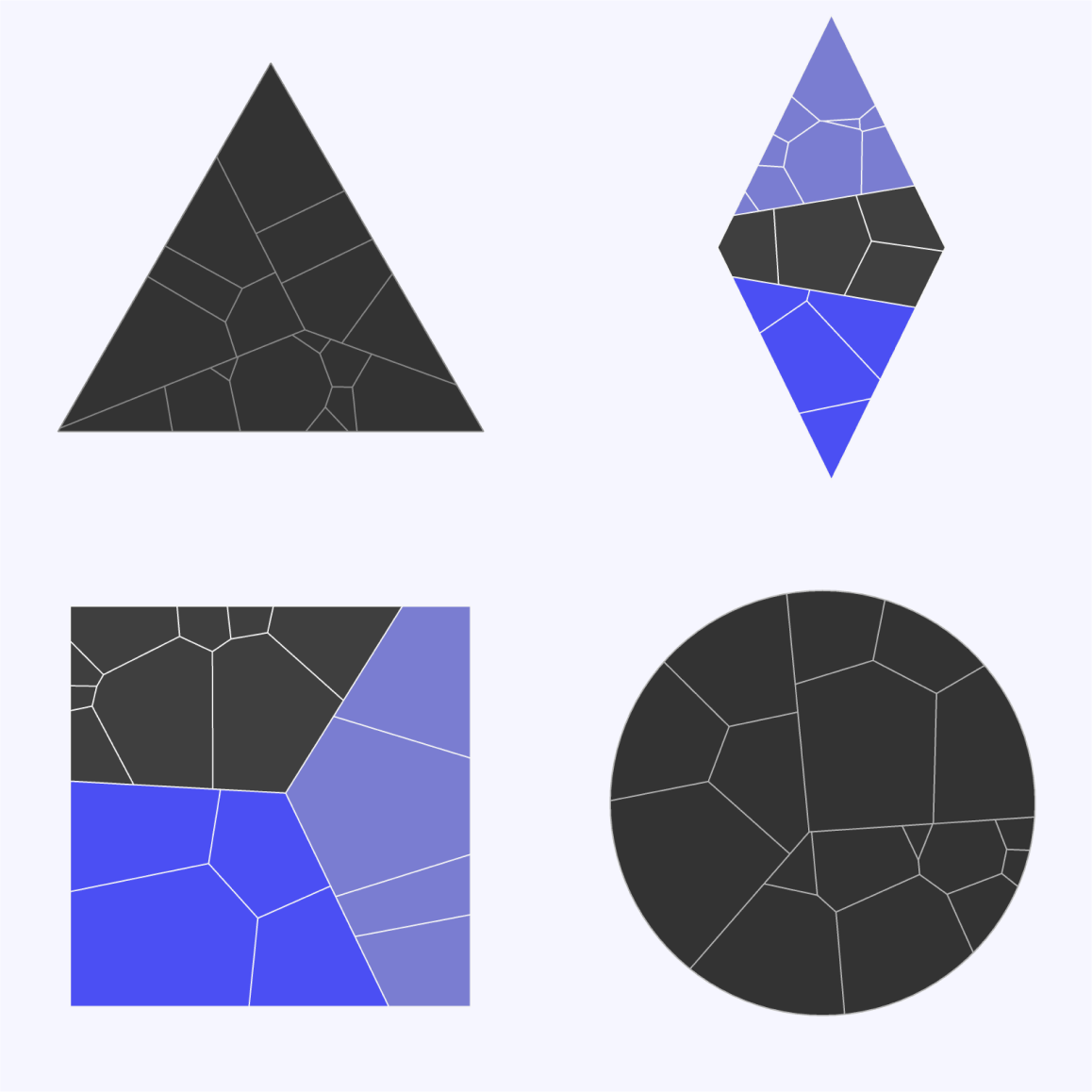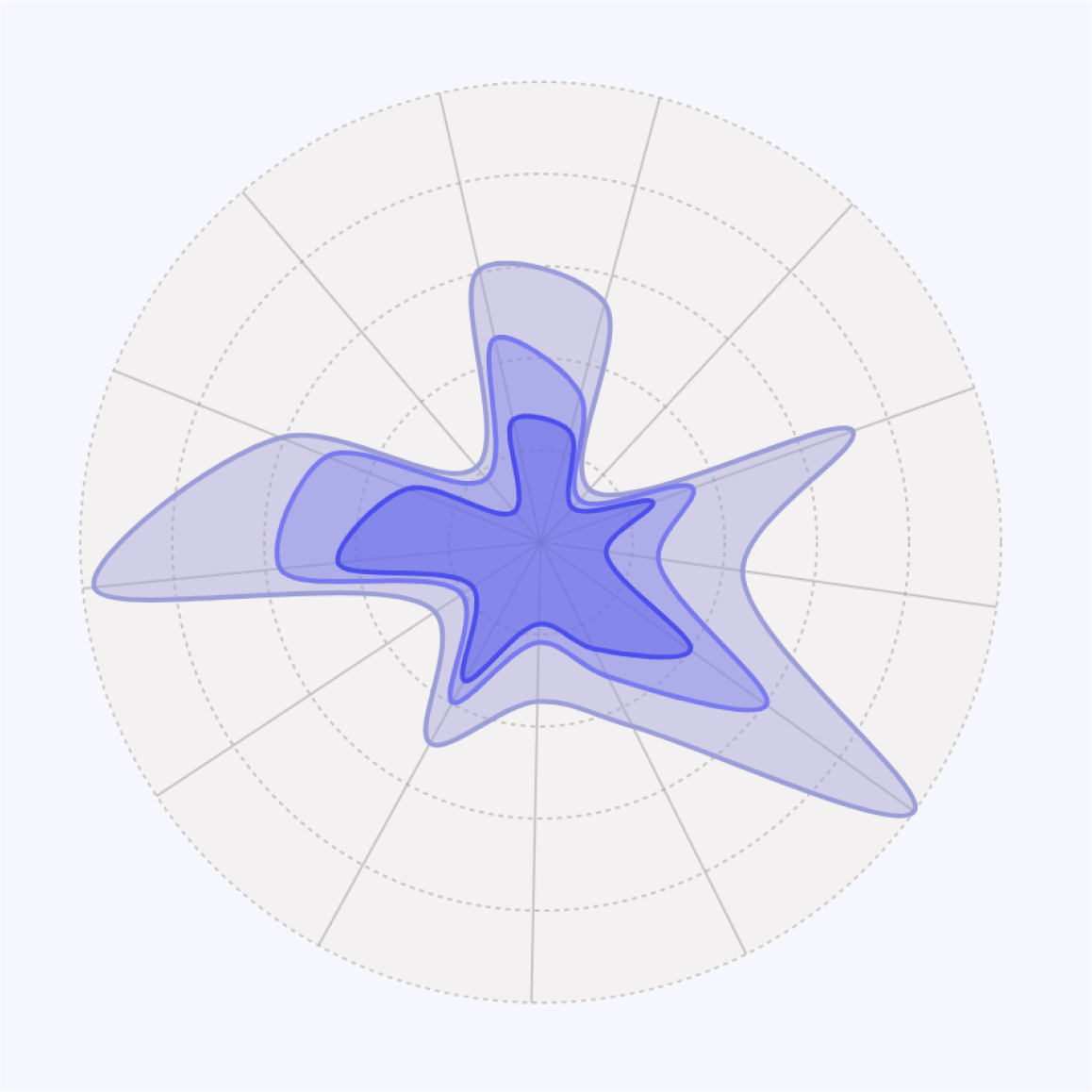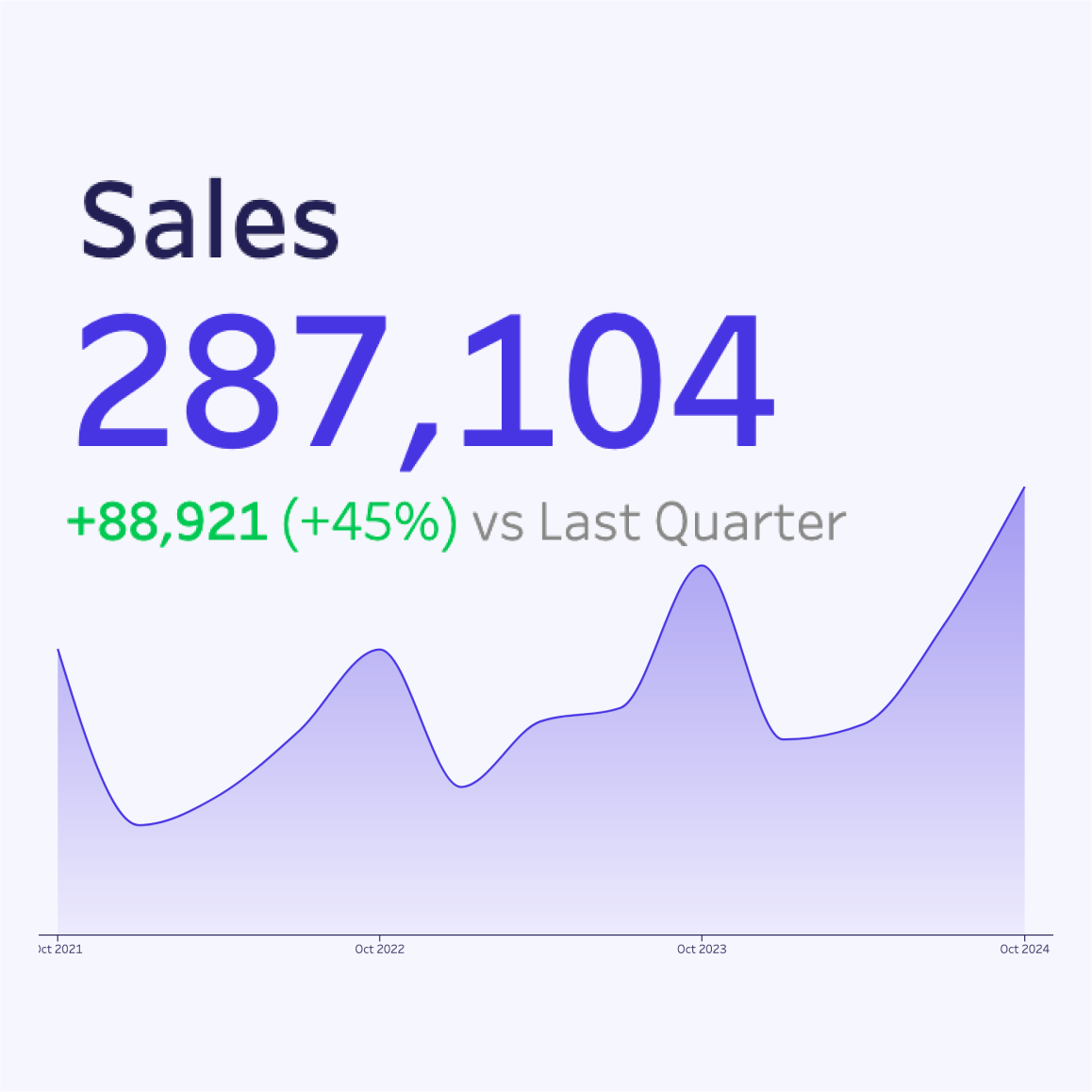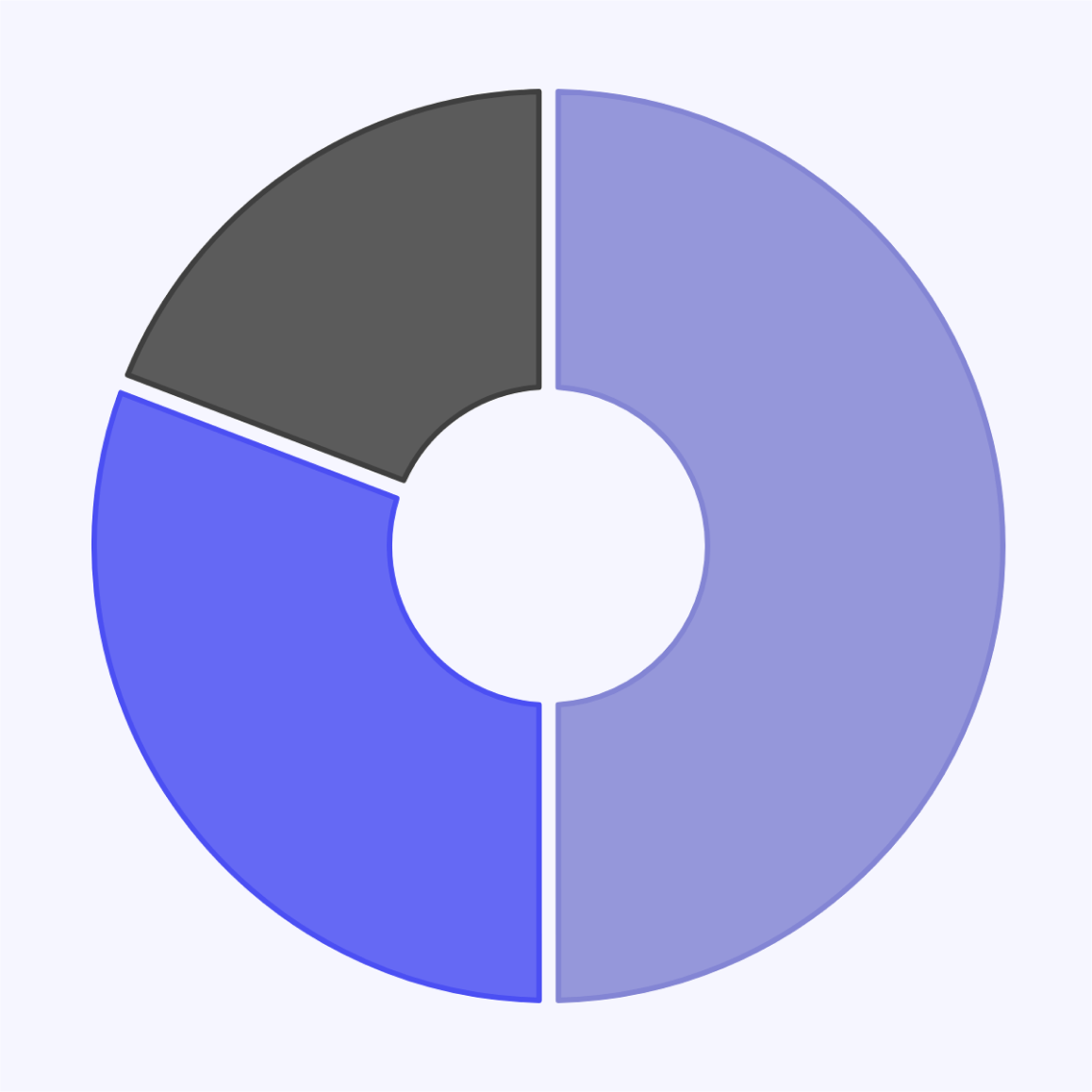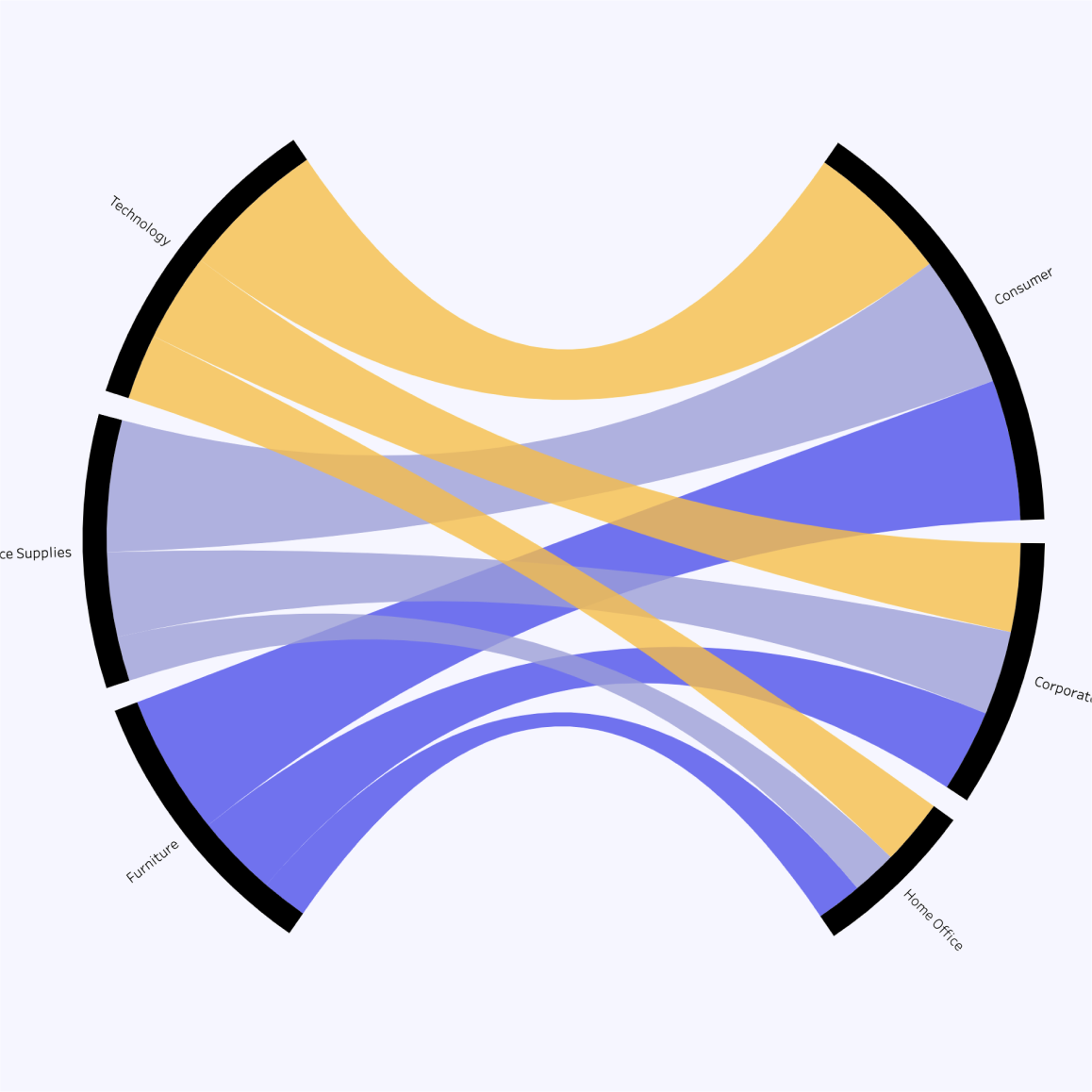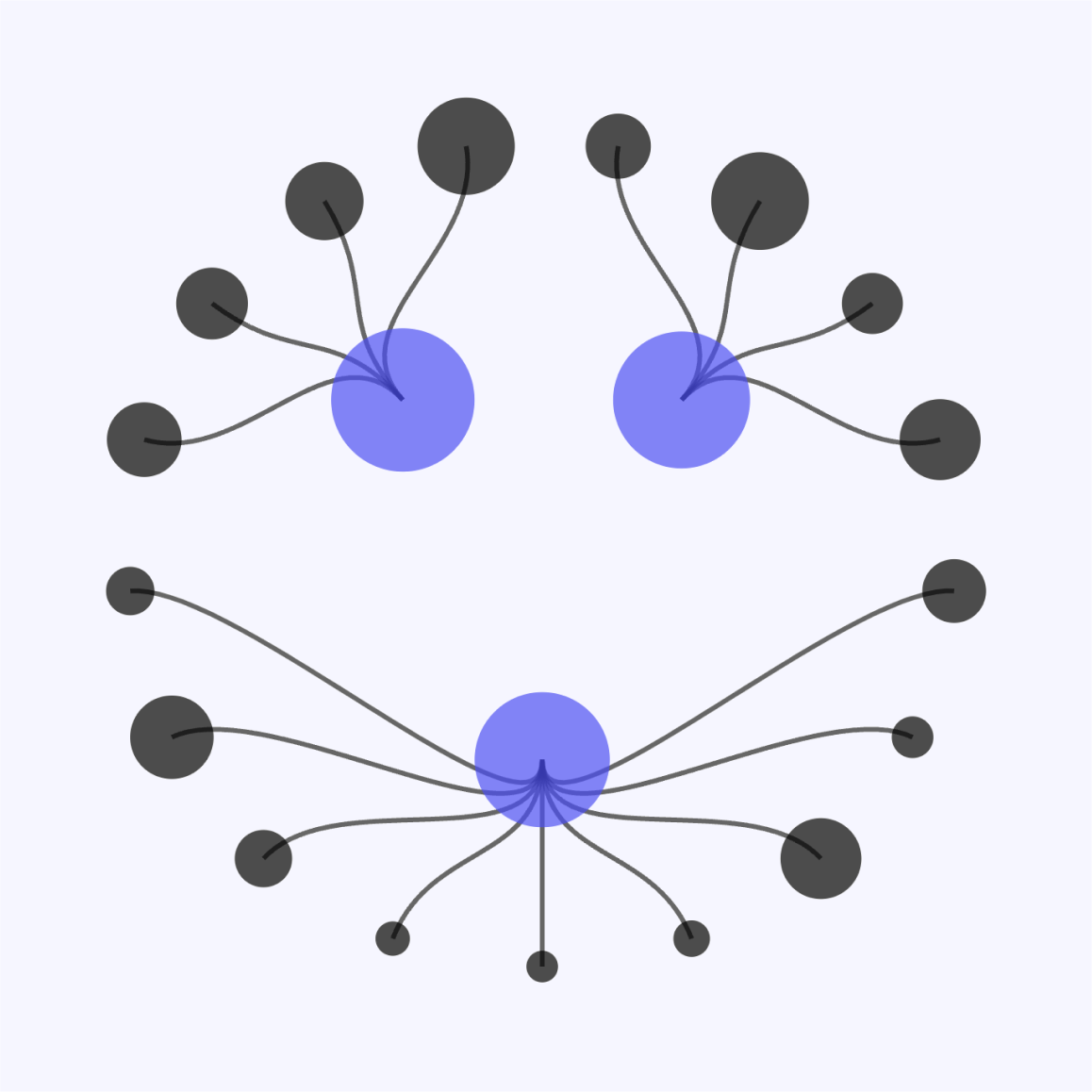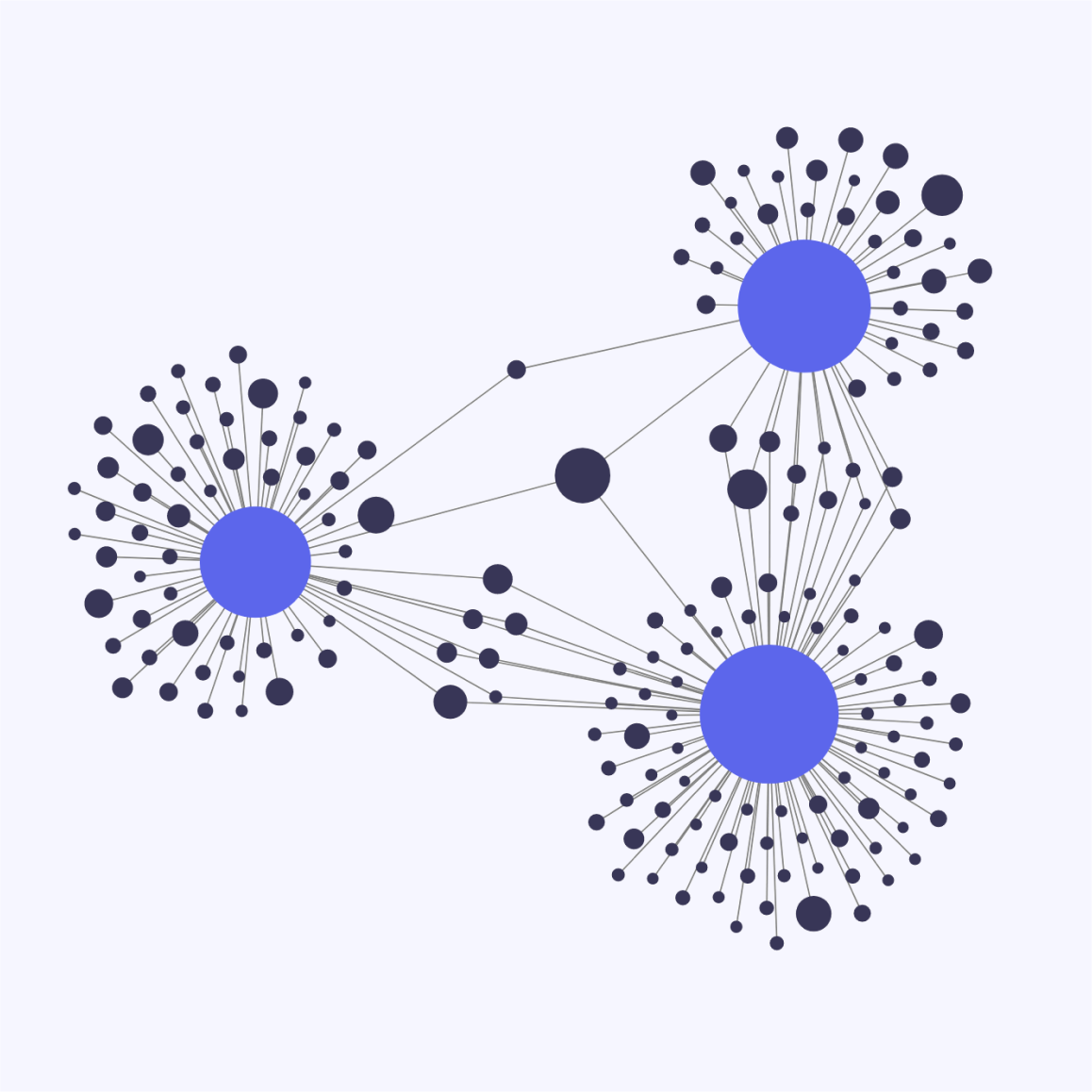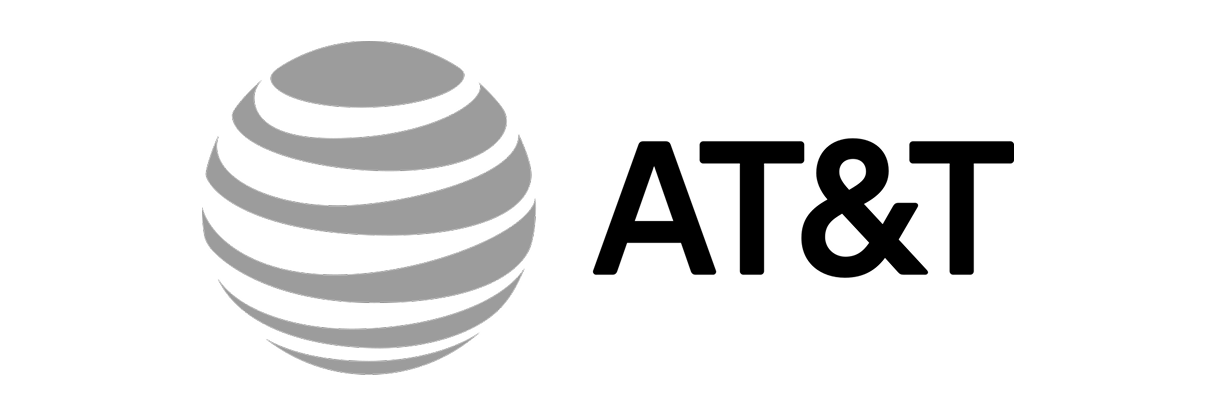





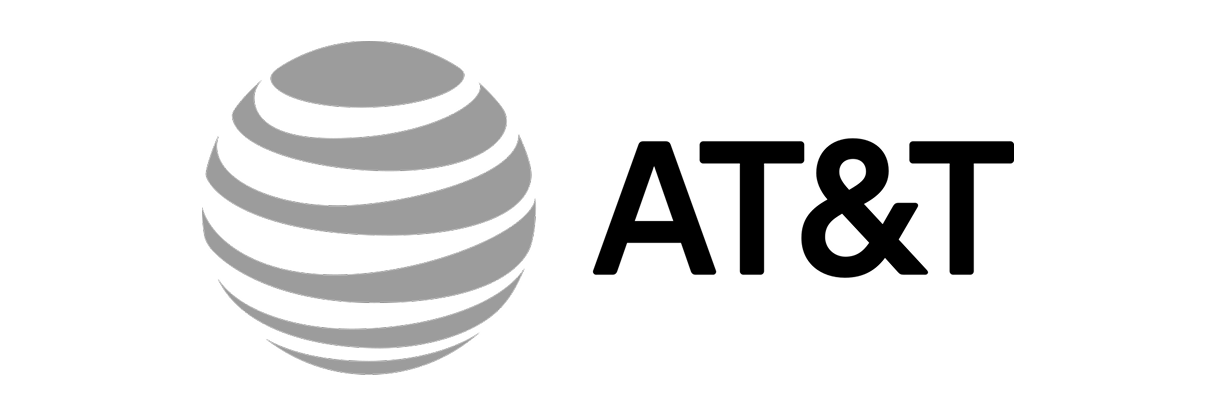



Beautiful. Powerful. Easy.
Unlock powerful new visualization capabilities in Tableau.
Create stunning charts and graphs with a simple drag-and-drop.
See the magic happen in our quick demo video:
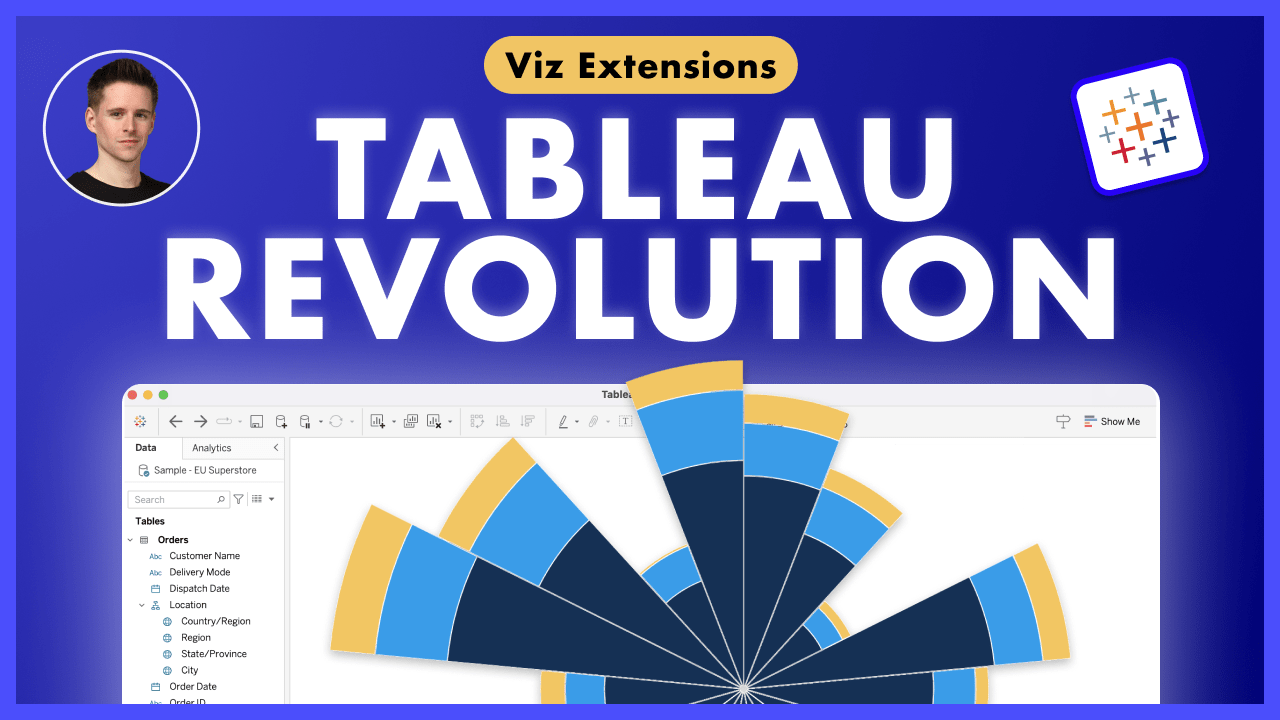
Building complex charts has never been that easy
Choose your Viz Extension
Starting in Tableau 2024.2, you find the Add Extensions button directly
in the Marks selector.
Select either one of the free extensions available on the
Tableau Exchange
or use a local .trex file if you already have one.
Create your visualization
Follow the instructions in the extension to create your chart.
With one or two drag-and-drop, you can create a beautiful chart.
No need to write any calculations or use templates.
The chart is connected to the data and will update automatically. You can use filters, parameters,
and actions as usual.
Format as you want
Click on the Format Extension button to open a new window configuration
window.
Each extension has its own format options with many ways to customize your chart.
Tip: Customizations are automatically saved when you close the Format Extension
window.
Use it in your dashboard
You can use the extension in your dashboard as any other worksheet.
Use the quick filter action button to start using the new chart as a filter.
That's it! You just created and used an advanced chart in Tableau in a few minutes.
Discover all our extensions
Check our catalogWe take care of the hard parts
so you can focus on the fun parts
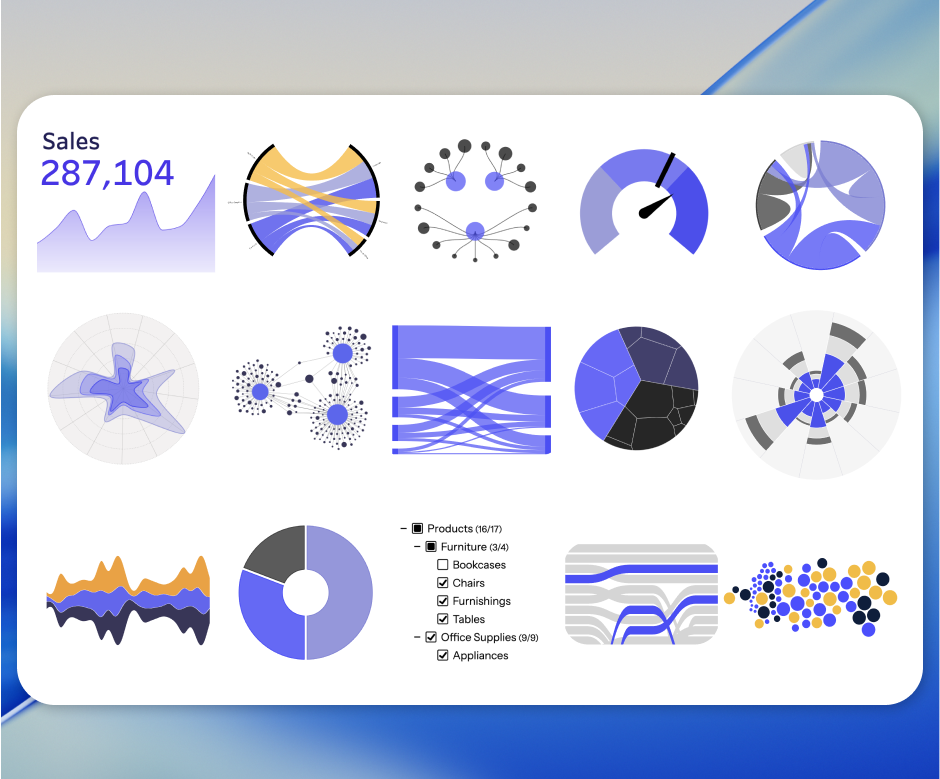
17+ Extensions and Growing
A rich collection of plug-and-play charts and dashboard tools built to push Tableau's native limits. No setup, template, or code needed, just drag-and-drop.
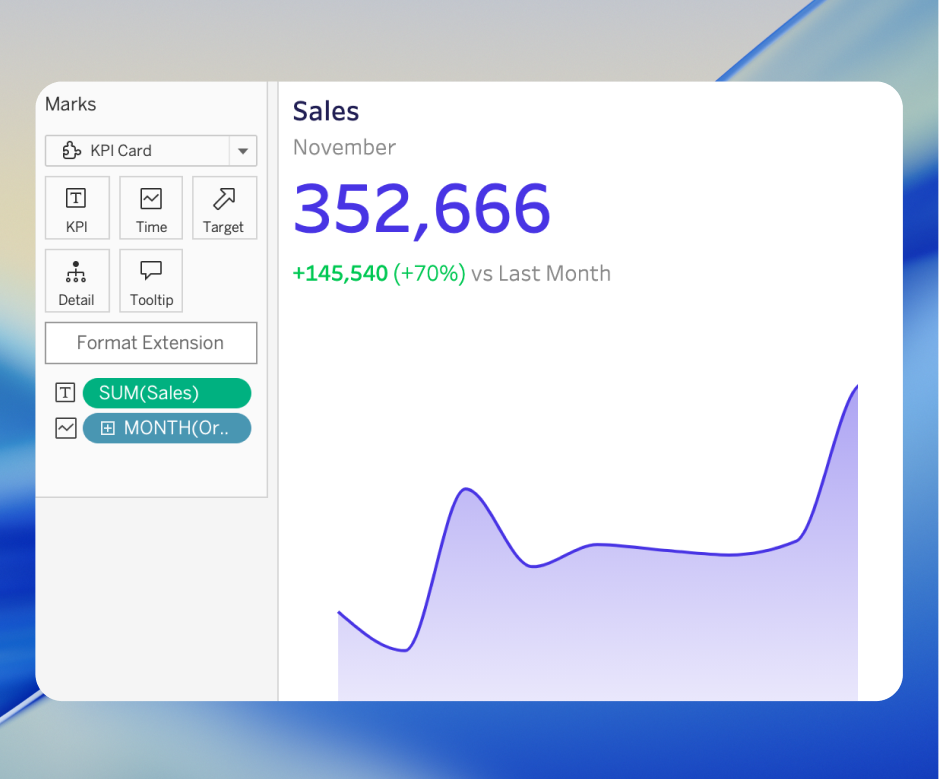
Used in Real Dashboards
These aren't proof-of-concepts or mockups. Our extensions power critical dashboards people rely on every day — in finance, pharma, tech, and more.
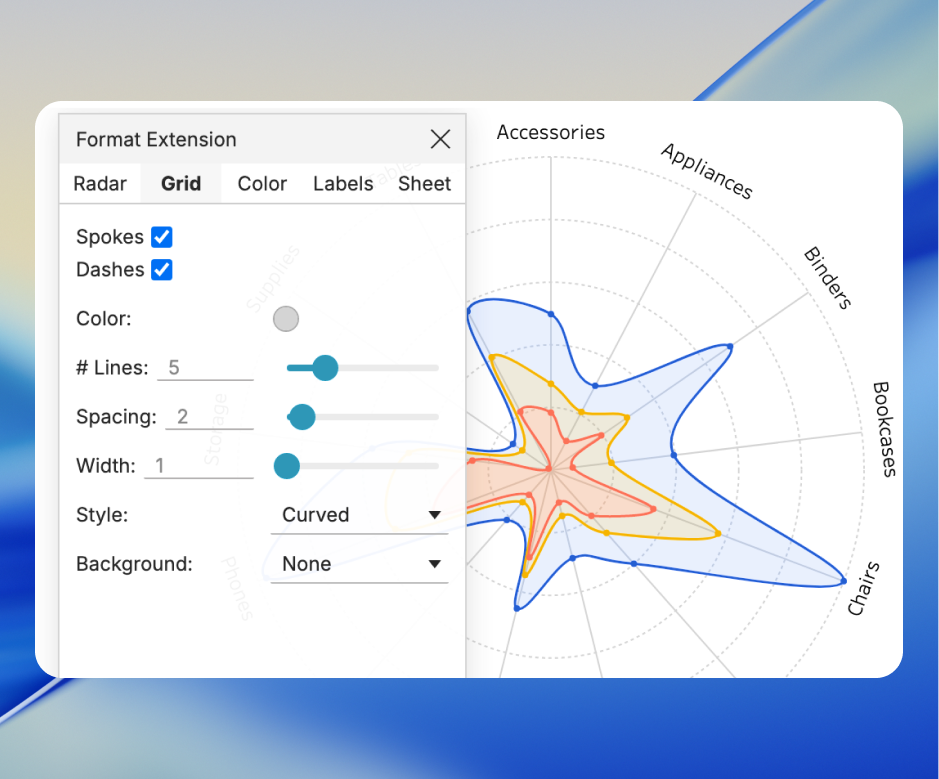
Customizable Without Code
The most satisfying extension on the market! Tweak every detail from the extension panel in Tableau, blazing fast.

Official Trusted Partner
We are the only Tableau Partner providing our Extensions as Trusted Extensions for Tableau Public. This means our extensions were thoroughly reviewed and approved by Tableau.

Cloud or On-Premise
Use our extensions in Tableau Desktop, Server, or Cloud. Secure by design, we do not store any data, ever. For Enreprise clients, we can host the extensions on-premise, offline in your environment.

Built by Us
No sales team, no calls, no middlemen, and no AI agents. When you reach out, you get direct support and fast updates directly from us.
Extension Catalog
Explore our full collection of advanced visualizations for Tableau
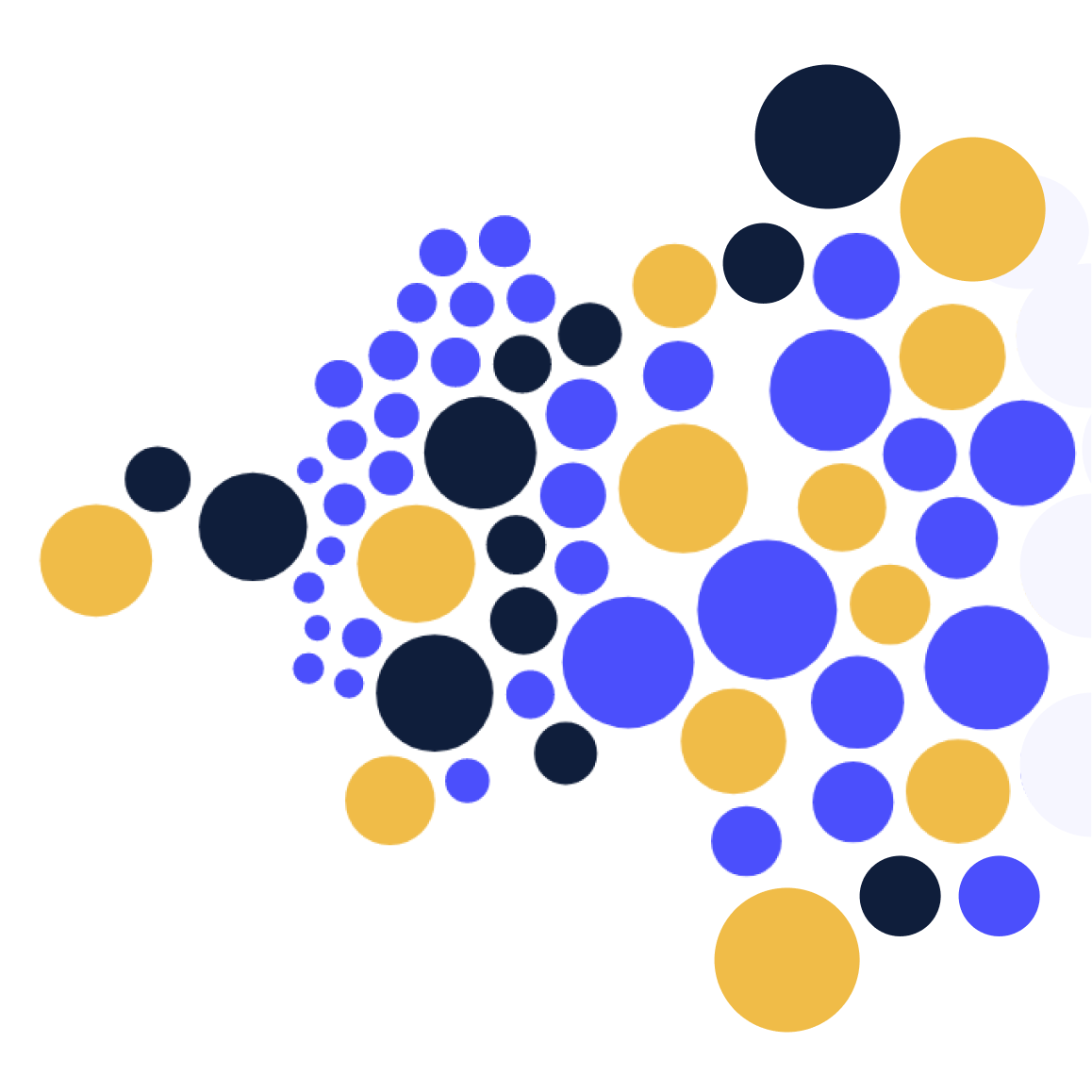
Beeswarm
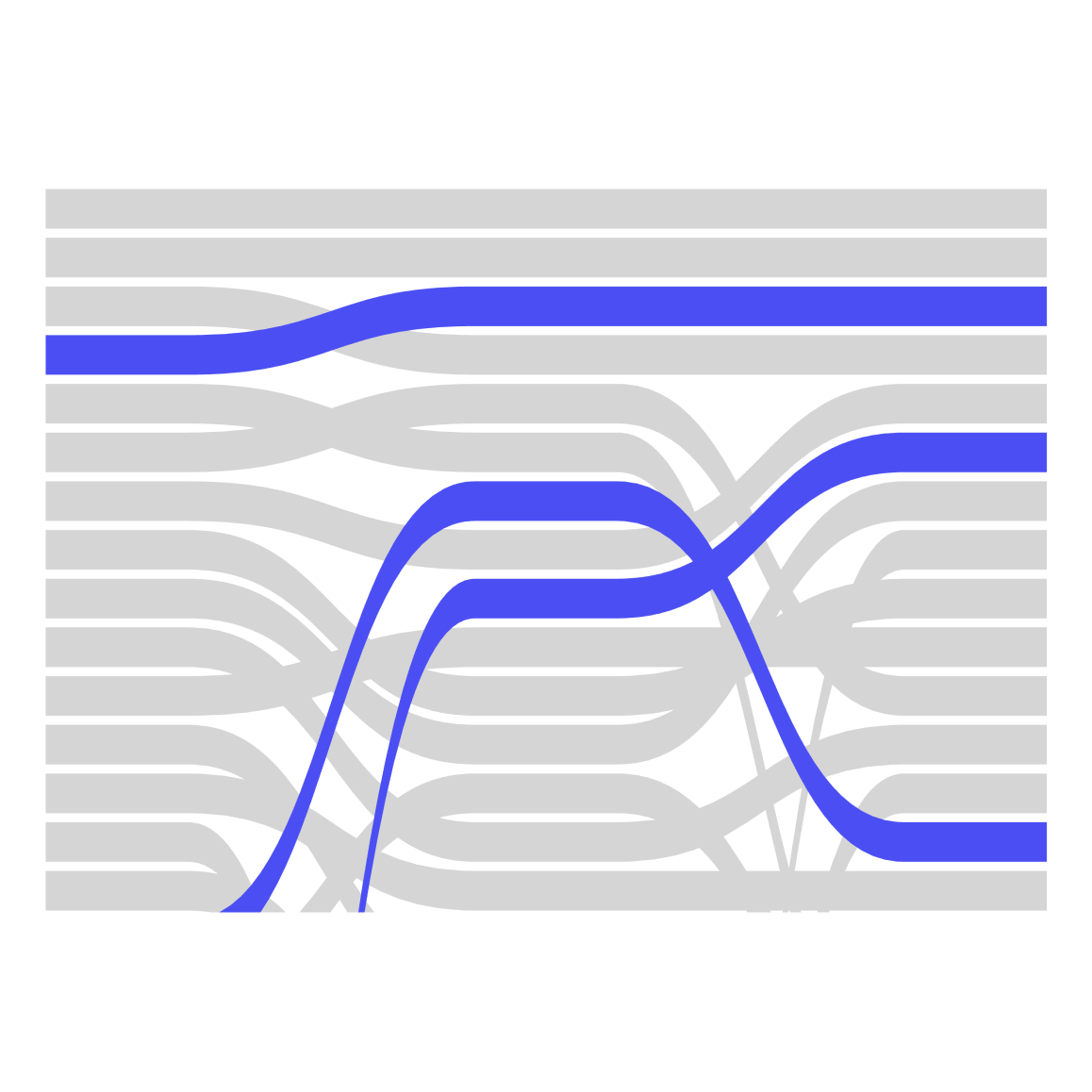
Bump Chart
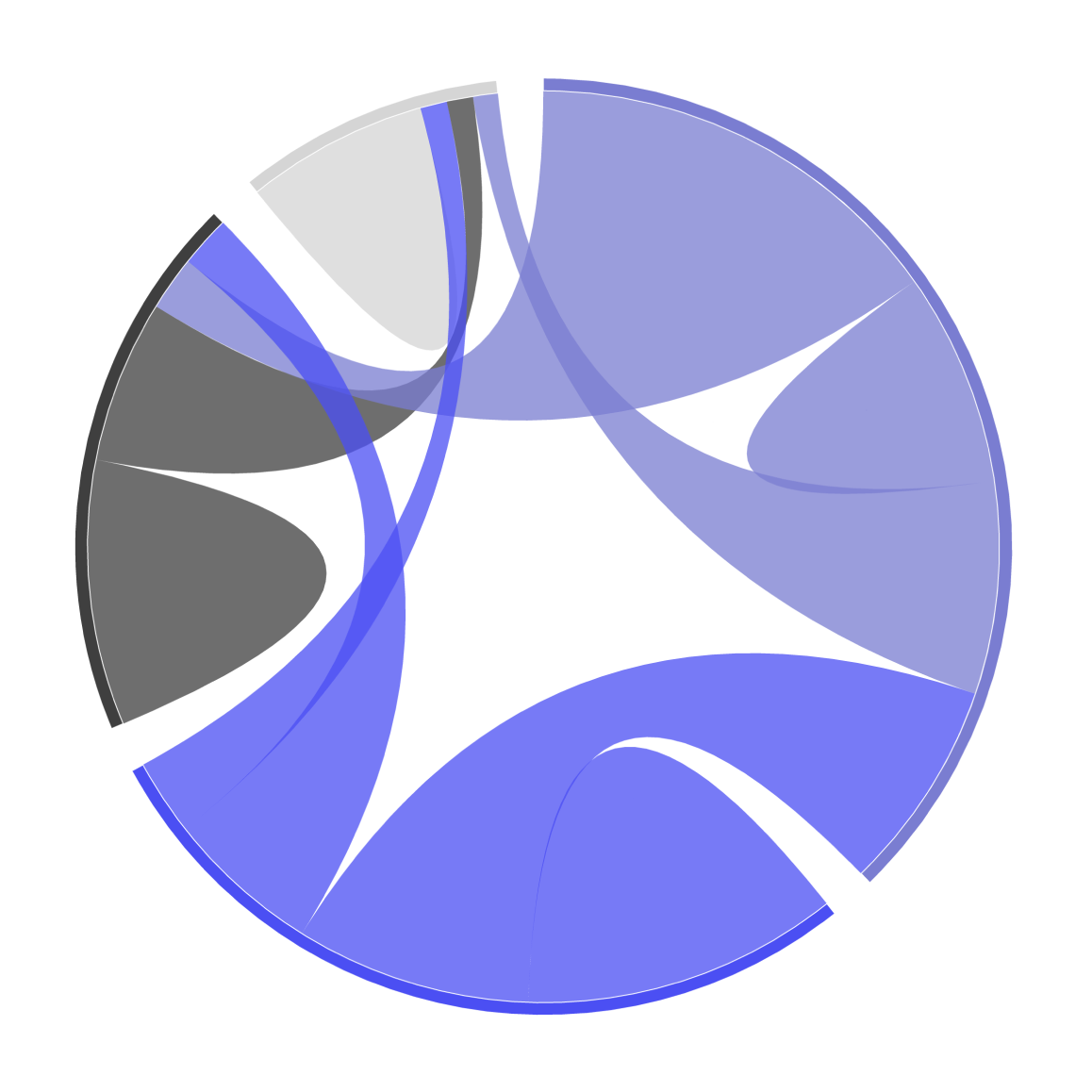
Chord Diagram
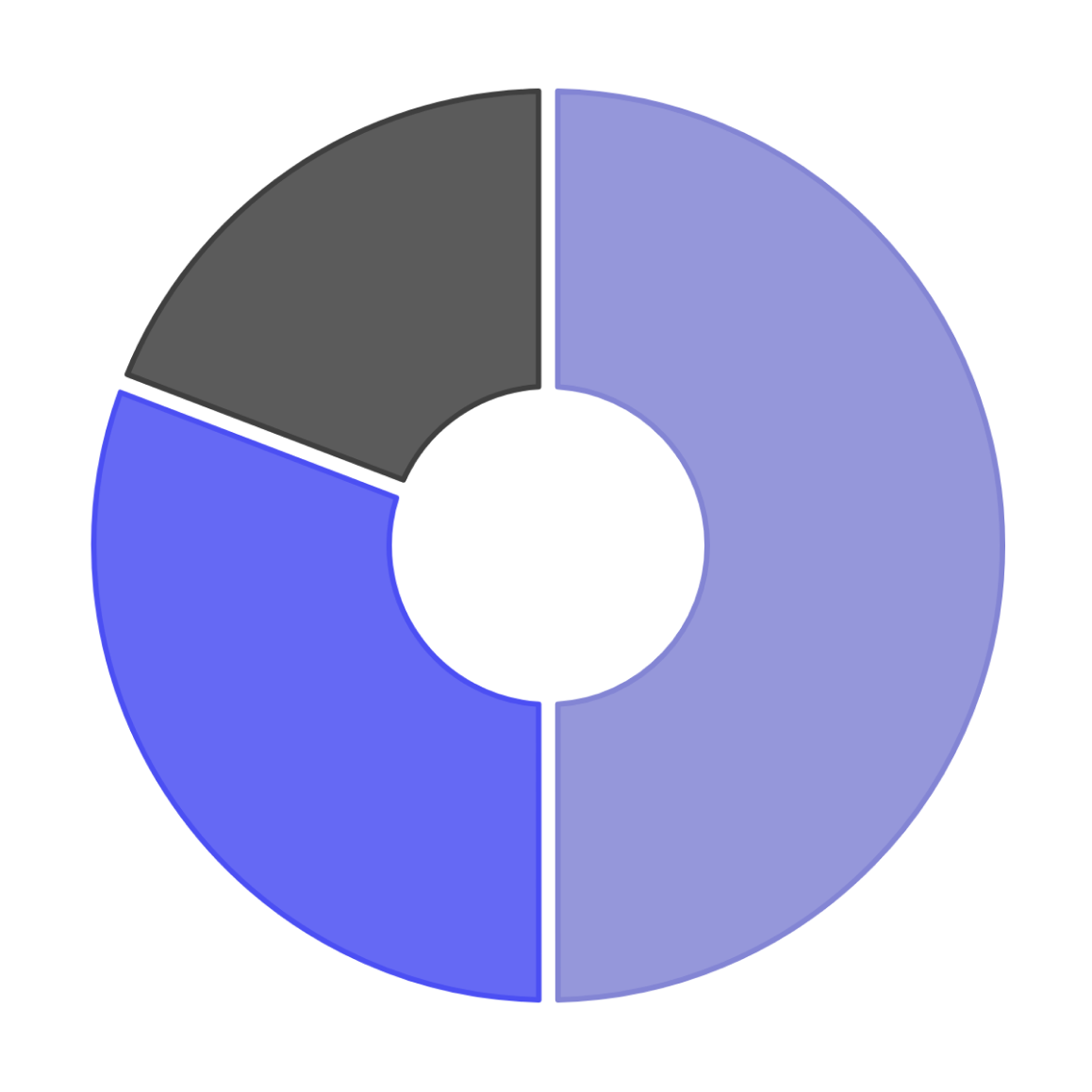
Donut
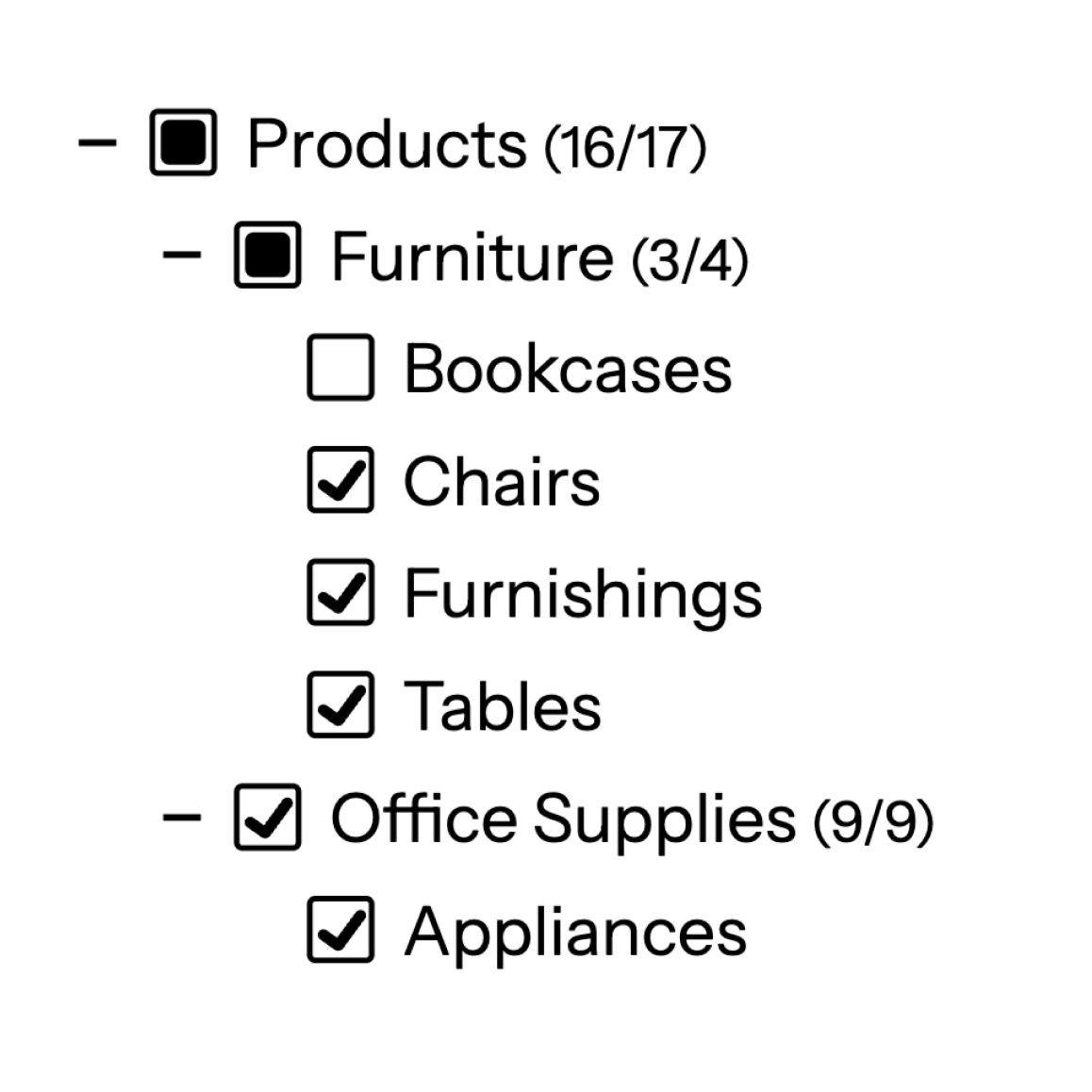
Drill Down Filter

Gauge

Globe Path
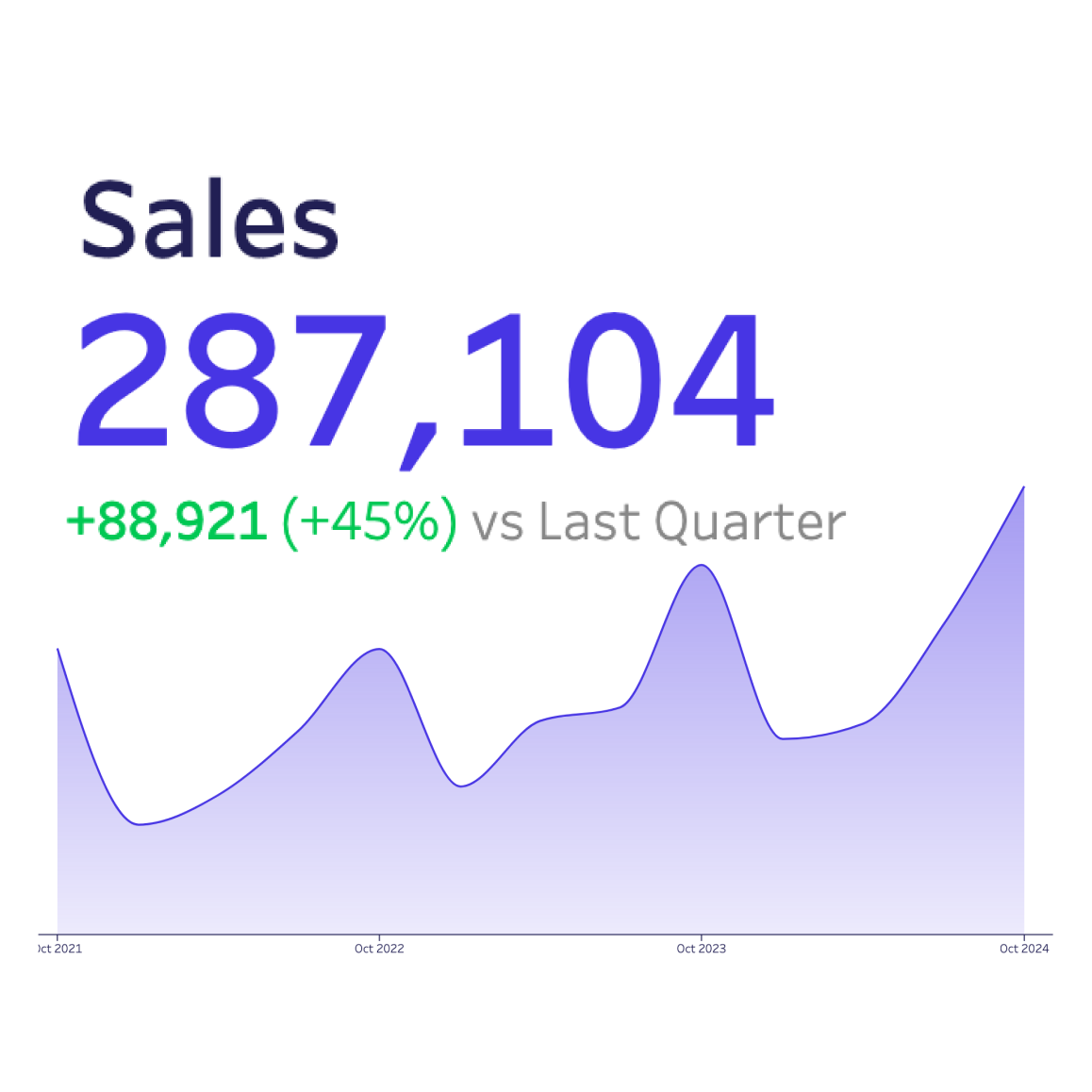
KPI Card
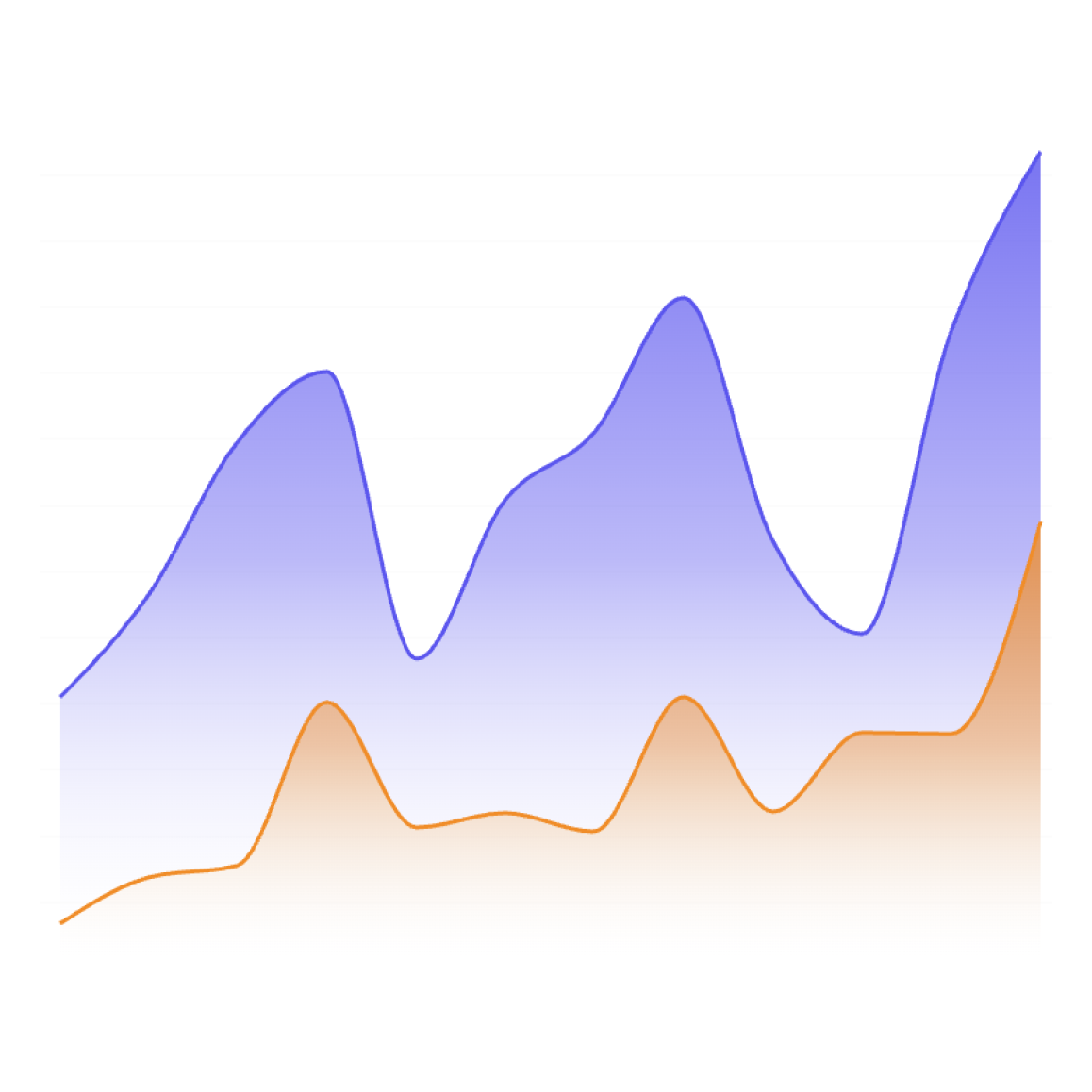
Line
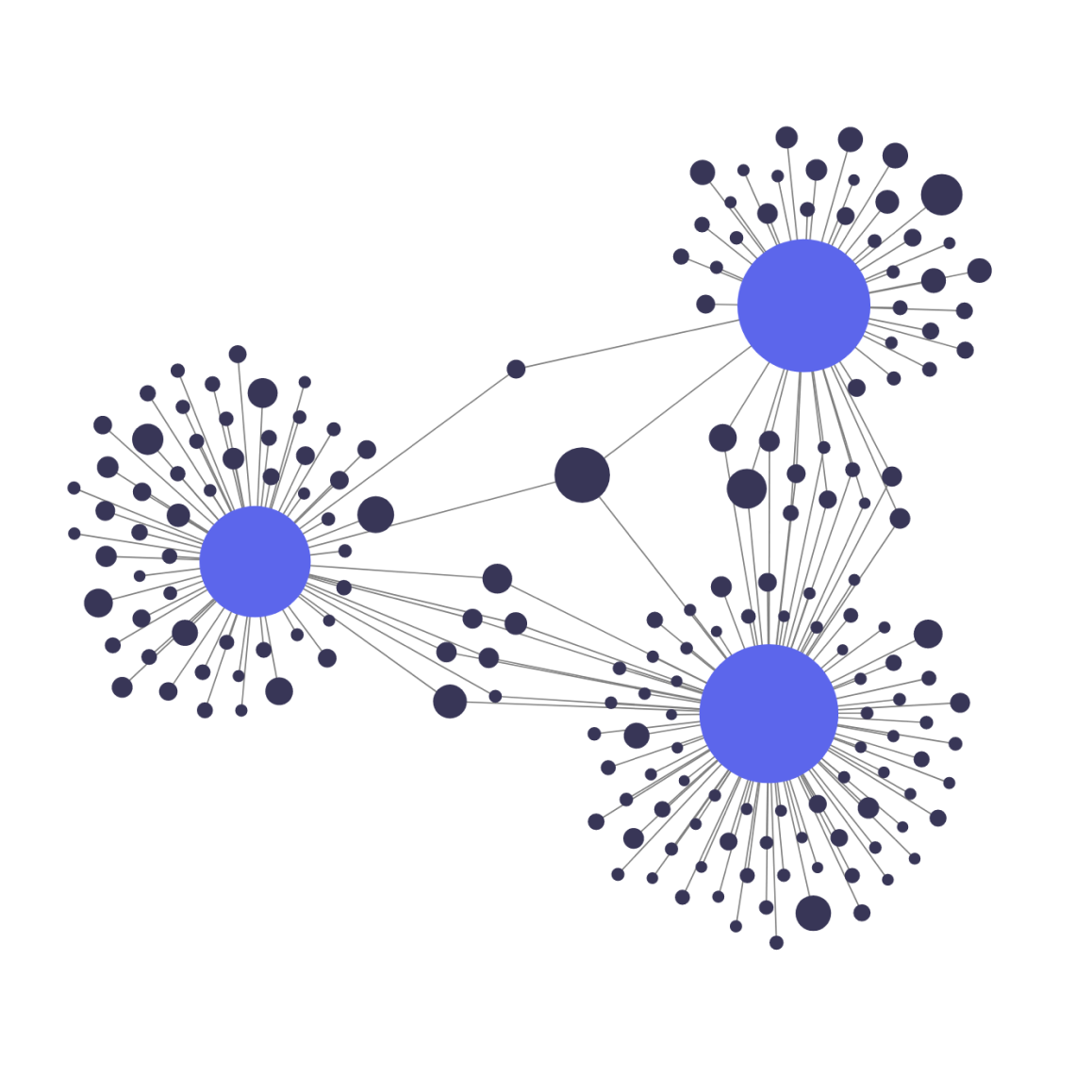
Network
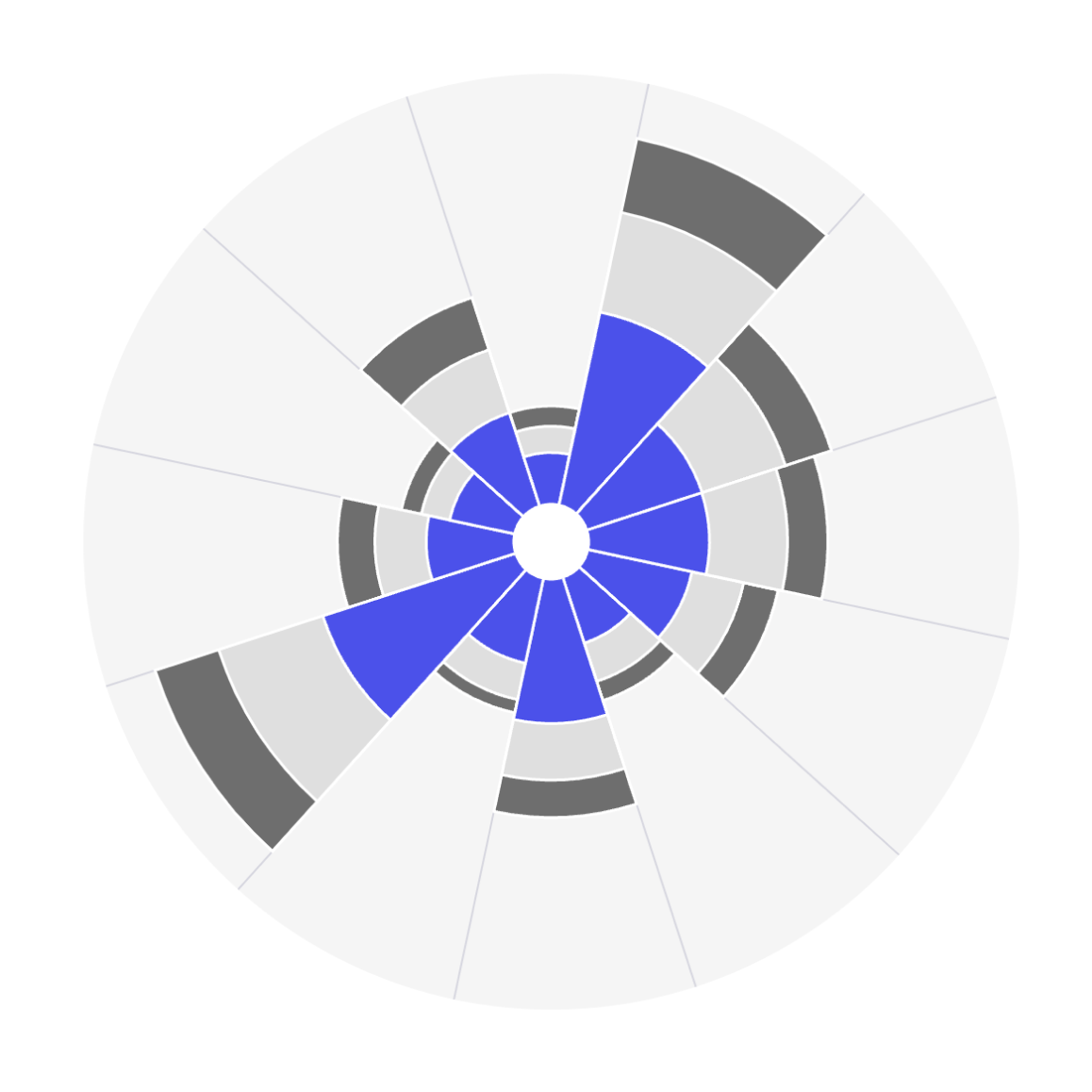
Polar Area Chart
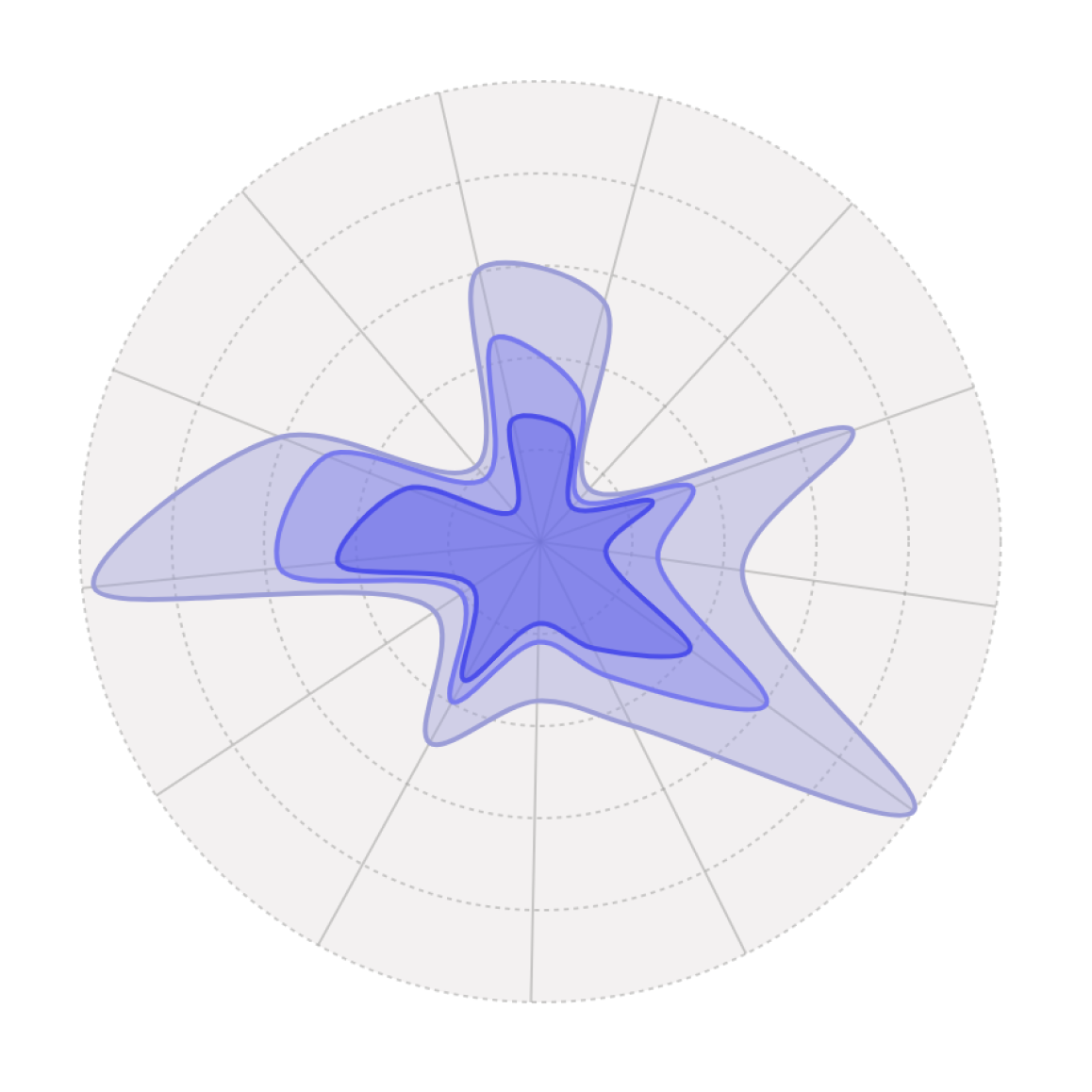
Radar
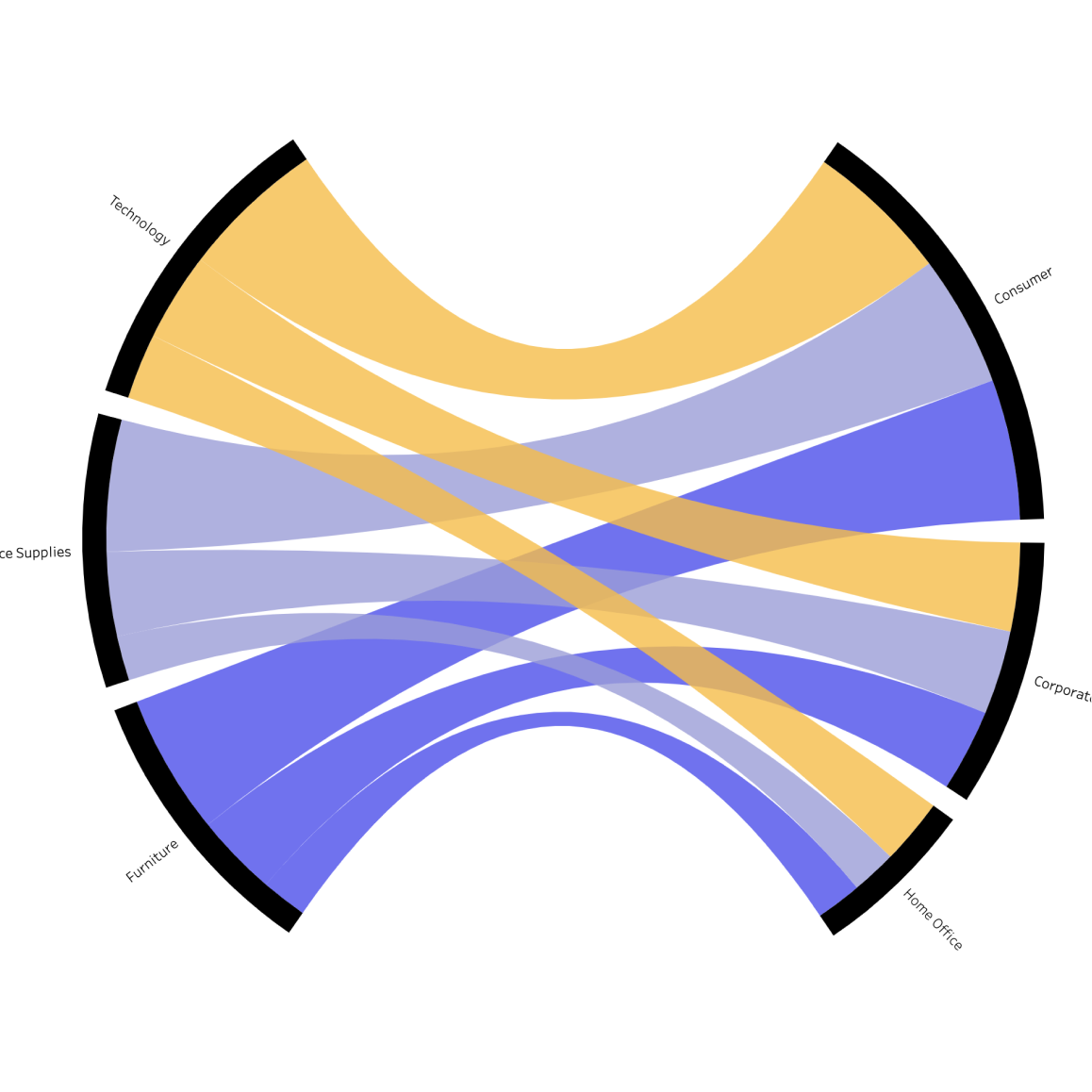
Radial Sankey

Sankey - Draggable
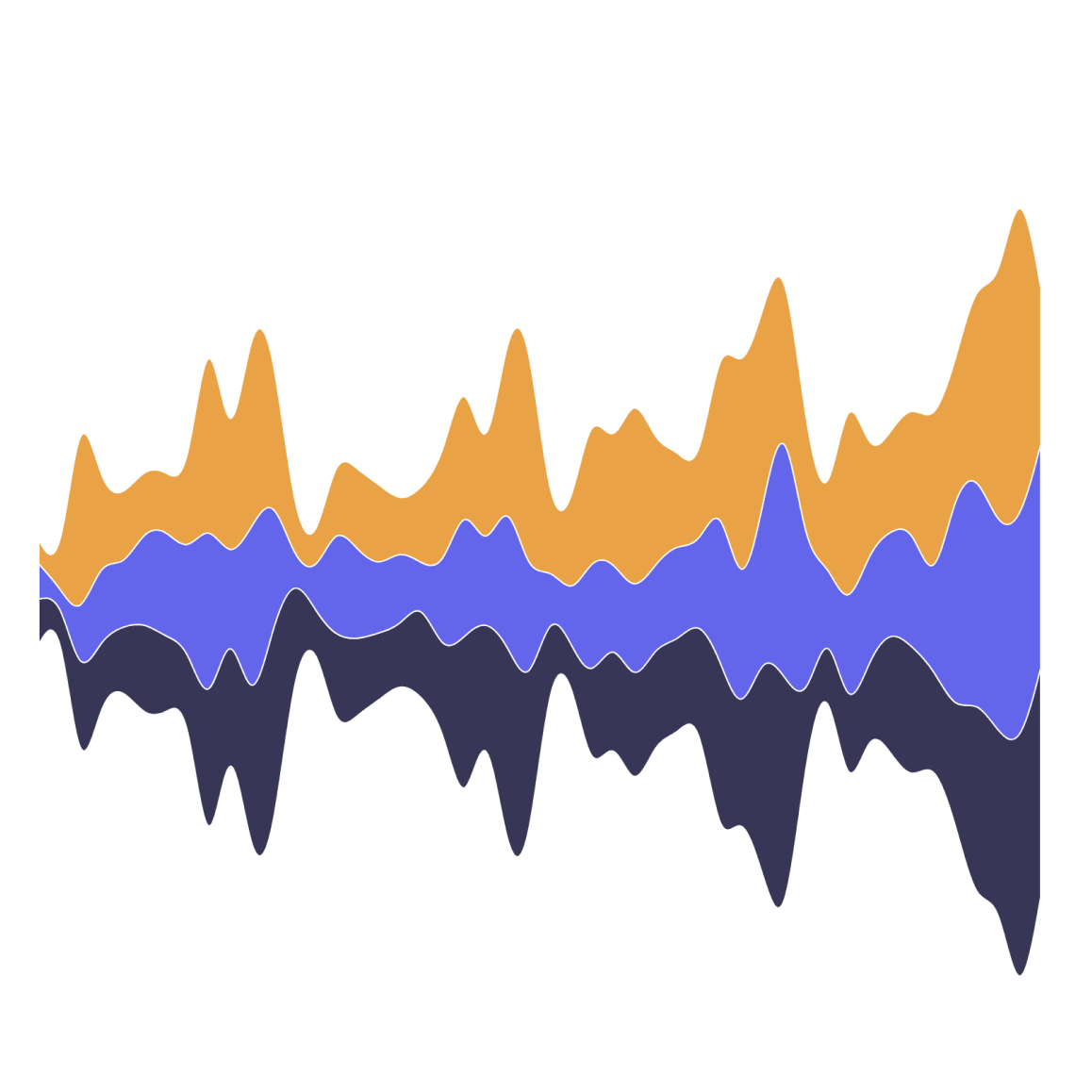
Streamgraph
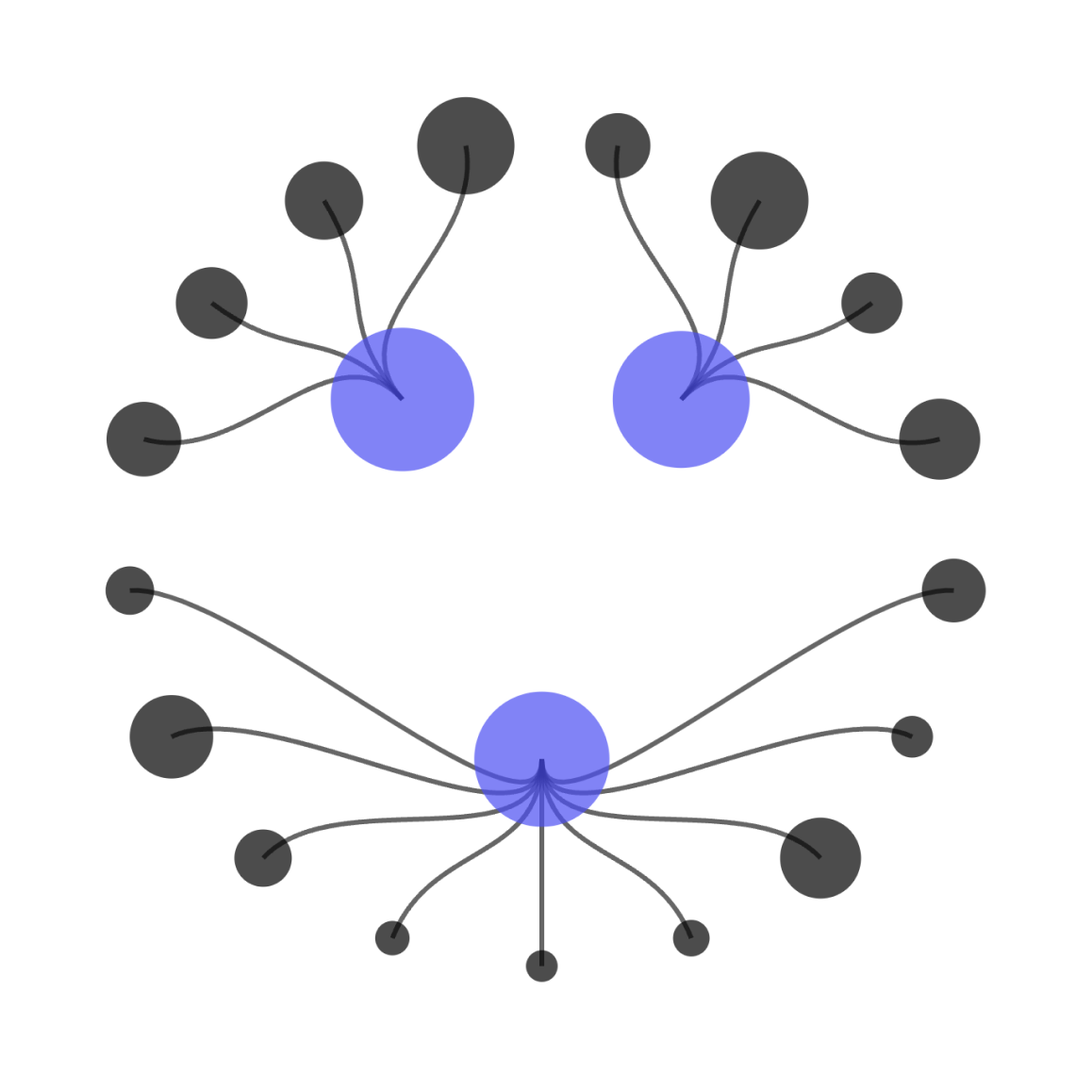
Tree Diagram
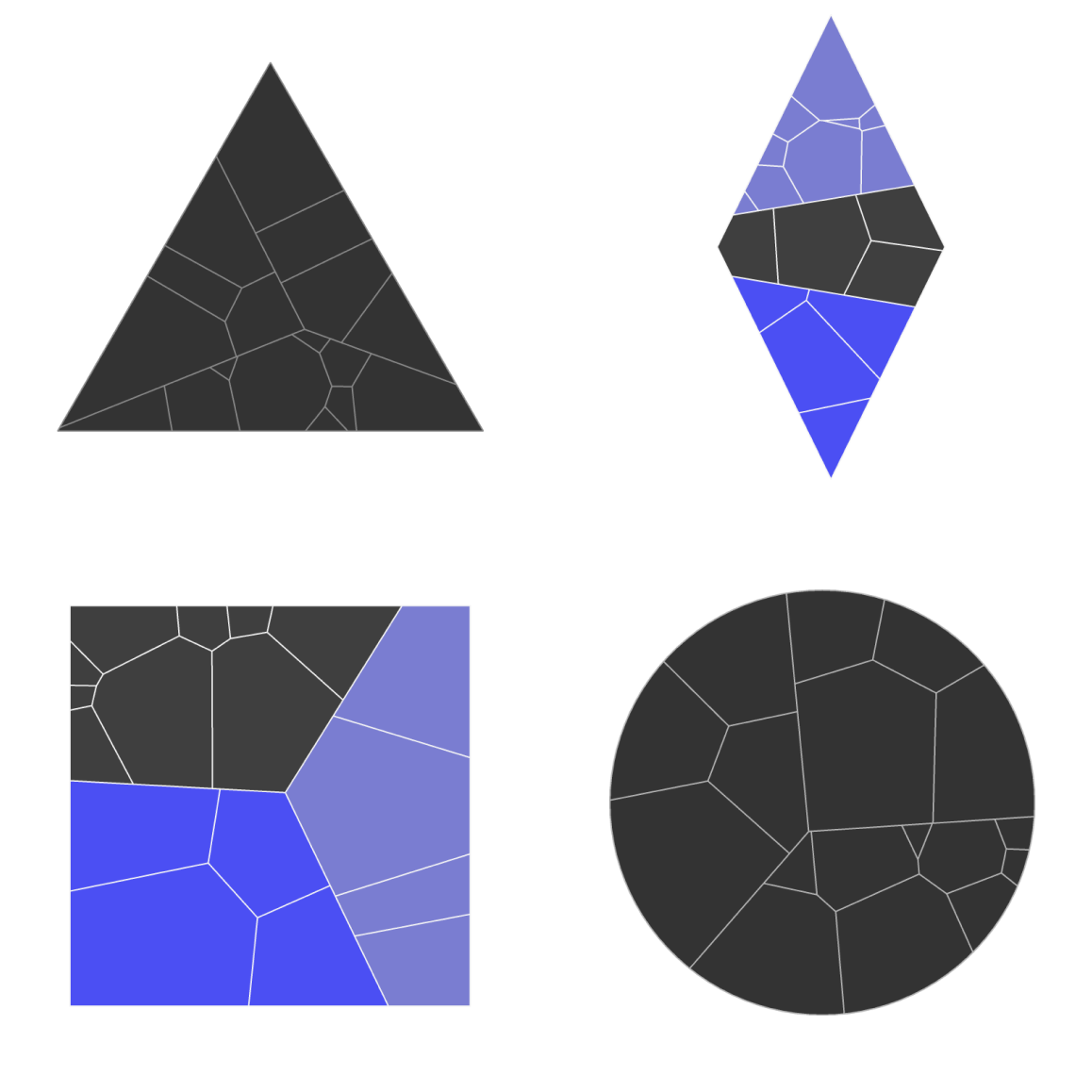
Voronoi Treemap
Free version available
Don't take our word for it, take theirs
“I love the work LaDataViz is doing to make rich visualizations like this even easier in Tableau.“

“1 minute 23 seconds is how long it took to add a tree diagram to a simple Tableau dashboard. All the same capabilities of Tableau! LaDataViz, love the attention to detail on this extension!“

“Playing around with Viz Extensions, just giggled with delight at how easy (and maybe more importantly, fast) it was to make a network chart. Did not have to format my data special or anything, just drag and drop.“

Simple, transparent pricing for everyone
Free Extensions
For Desktop and Public
- All features of the paid version
- Perfect to test and build
- Publish to Tableau Public
- Published on Cloud or Server
We are the only Tableau Partner providing our Extension for free to Tableau Desktop and
Public user.
Our free trusted extensions are hosted by Tableau direclty and
are updated once a month.
Viz Extensions
The extensions and nothing more
Team size:
Extensions:
- All 17+ extensions
- Future extensions included
- Publish on Cloud & Server
- No installation required
LaDataViz Pro
For freelancers & consultants
$300/year
- All Viz ExtensionsStarter (≤ 25 users*)
- Figma to Tableau1 License
- BANG1 user
- Filter Manager1 user
- Future products included
If you need more Figma licenses or a higher extension tier, please reach out to us.
Enterprise
For large teams
One time payment
Includes one year of maintenance
Maintenance: $1000 / year
- Unlimited users
- On-premise hosting
- No external calls
- Custom features
- Dedicated support
- SLA agreements
What counts as a user?
A user is anyone who interacts with a published dashboard (including Tableau viewers, creators and explorers) on a given month. The count resets every month.
What are viz extensions?
How does it work?
Where can I use Viz Extensions?
Can the viz extension access my data?
Can I get the Viz Extensions in my secure environment?
Can I use the extensions on Tableau Public?
What is your privacy policy?
Where can I find the license agreement?
I just purchased a license; what do I do now?
Can I get a personalized Viz Extension?
How do I add a Viz Extension to my worksheet?
How to use a Viz Extension?
How do I enable Viz Extensions on my site?
How many Viz Extensions are available?
Are there any known bugs?
We're here to help.
Thanks for reaching out! You'll hear back from me soon.
Oops! Something went wrong while submitting the form.